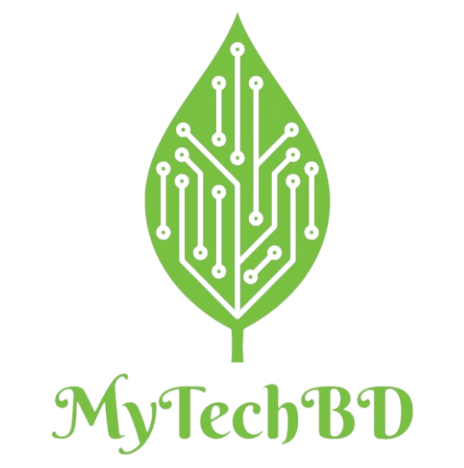Table of Contents
ToggleWP Reset Pro Plan Review
WP Reset Pro Plan: In the ever-evolving world of WordPress, maintaining a clean and efficient website can be a daunting task. Whether you are a developer, designer or website owner, there comes a time when you need to restore your WordPress site to its original state. Choose WP Reset Pro Plan, the best solution to restore, clean and optimize your WordPress site. In this comprehensive article, we’ll cover the features, benefits, and reasons why the WP Reset Pro Plan is a must-have for anyone serious about managing their WordPress site.

What is WP Reset Pro?
WP Reset Pro Plan is a powerful WordPress plugin that helps users quickly restore their website database to its default state without changing any files. It’s an invaluable tool for developers and webmasters who need to test themes and plugins, troubleshoot issues, or start from scratch without a complete reinstallation.
Key Features of WP Reset Pro Plan
- One-Click Site Reset
The main feature of WP Reset Pro is the ability to reset your WordPress site with one click. This function restores the database to its original state, removes all customizations and secures the platform, saving hours of manual work.
- Tool
WP Reset Pro comes with a tool that goes beyond simple resets. These include options to remove transitions, clean up your downloads folders, reset theme options and more, providing a comprehensive website management tool.
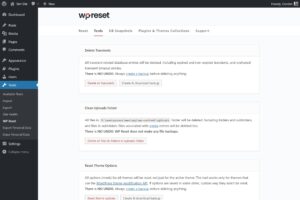
- Database Snapshots
One of the most prominent features of WP Reset Pro is the ability to create database snapshots. These snapshots act as restore points that allow you to easily revert to a previous state of your site.
- Emergency reset script
If something goes wrong, WP Reset Pro provides an emergency reset script. This script allows you to restore website access and functionality without having to contact support or perform manual troubleshooting.
- WP-CLI Compatibility
For advanced users, WP Reset Pro is compatible with WP-CLI (WordPress Command Line Interface). It allows you to perform restore and recovery tasks directly from the command line, further simplifying your workflow. .
- White Label Option
WP Reset Pro offers a white label option perfect for developers and agencies. This allows you to customize the markup of the plugin, making it an ideal solution for client projects.
- Multi-Site Support
WP Reset Pro offers strong multi-site support for those who manage multiple WordPress sites. You can restore individual sites in a multi-site network without affecting others, providing flexibility and control.
- Collections of Plugins and Themes
Wp Reset Pro Plan also provides features to create collections of plugins and themes. This feature simplifies the management and organization of WordPress assets, allowing you to perfectly control the design and functionality of your website.
>> Get More Info Just Click Here >>>
Advantages of Using WP Reset Pro
- Saves Time
Manually resetting a WordPress site can be time consuming. WP Reset Pro automates this process, allowing you to reset your website in seconds, giving you more time to focus on other important tasks.
- Improves security
A clean table often has fewer security holes. By restoring your website and removing unwanted data, you reduce the risk of data breaches and provide a more secure environment for your users.
- Improves Performance
Over time, WordPress sites can become clogged with unused plugins, themes and data. WP Reset Pro helps clean up this mess, resulting in better site performance and faster load times.
- Makes Testing Easy
For developers, fast site recovery is invaluable. With WP Reset Pro, you can test new themes, plugins and customizations without worrying about leftover settings or conflicts with previous installations.
- Simplifies troubleshooting
When troubleshooting, starting from a clean slate can often help identify the root cause more effectively. WP Reset Pro makes this process easier, enabling you to resolve issues faster.
Best for
- Developers
- Freelancers
- Web design agencies
Integrations
- WordPress
- WordPress Multisite
Getting Started with WP Reset Pro
Step 1: Purchase and Install
To start using WP Reset Pro, you need to purchase wp reset plugin package from the WP Reset website. After purchase, download the plugin and install it on your WordPress site.
Step 2: Activating the extension
After installation, activate the extension and enter your license key to unlock all Pro features.
Step 3: Configure Settings
Go to WP Reset Settings in your WordPress dashboard. Here you can configure various options such as database snapshots, disaster recovery and more.
Step 4: Use the Tools
Start using WP Reset Pro’s powerful tools and features to manage and optimize your WordPress site. Create snapshots, restore your site, clean data and more with just a few clicks.
WP Reset Pro Plan Pros and Cons
Pros
- Easy to use thanks to the user-friendly interface.
- Powerful features like snapshots and disaster recovery.
- Option to rename the plugin.
- AppSumo lifetime contract for only $49.
- Great for developers and website owners alike.
Cons
- Some advanced features can be overwhelming for beginners.
- Limited to WordPress sites only.
Official Pricing Wp Reset Pro Plan
Grab our 50% OFF launch discount
Agency Plan $119 /year
- 100 sites license
- 50 WPR Cloud Site Licenses
- Over 25 tools
- Snapshots & Auto Snapshots
- Plugin & Themes collections
- Emergency Recovery Script
- WP Reset Dashboard
- All features included
- License Manager
- White-Label Option
- Rebranding
Personal plan $39 /year
- 1 site license
- 1 WPR Cloud Site License
- Over 25 tools
- Snapshots & Auto Snapshots
- Plugin & Themes collections
- Emergency Recovery Script
- WP Reset Dashboard
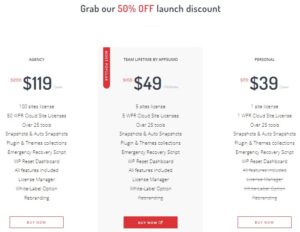
Appsumo plan Pricing
With a one-time payment, you get lifetime access to a powerful suite of tools that will keep your WordPress site running smoothly. Here’s what you need to know about the pricing tiers:
License Tier 1($49): For a small investment, you get access to WP Reset for up to five sites, including white label and cloud storage options.
License Tier 2($129): This level expands your license to 50 sites, adding cloud storage and remote functionality.
License Tier 3 ($299): This level offers unlimited site licenses and full functionality for agencies and large operations, including full rebranding capabilities.
This pricing structure ensures a perfect choice for everyone from individual bloggers to large digital marketing agencies.

One-time payment. Lifetime deal only $49
Summary
WP Reset Pro is an essential tool for anyone who wants to effectively manage their WordPress site. With its extensive features, ease of use and solid support, it stands out as the best solution for restoring, cleaning and optimizing WordPress sites. Whether you’re a developer, designer, or website owner, investing in a WP Reset Pro plan will undoubtedly save you time, improve security, and improve website performance. Don’t wait – transform your WordPress admin experience with WP Reset Pro today.
Read our all Appsumo Deals Review here
FAQ’s for WP Reset Pro Plan
Q1: Is WP Reset Pro safe to use?
Yes, WP Reset Pro is designed with safety in mind. It includes multiple fail-safe mechanisms to ensure you don’t lose important data. Features like snapshots and the Emergency Recovery Script provide extra layers of security to recover your site if something goes wrong.
Q2: Can I use WP Reset Pro on multiple websites?
Yes, the WP Reset Pro Plan allows usage on multiple websites, depending on the specific license you purchase. The plan details will specify the number of sites you can use it on.
Q3: Can I reset only specific parts of my WordPress site?
Yes, WP Reset Pro offers granular reset options that allow you to reset specific parts of your site, such as themes, plugins, or the database, without affecting the entire site.
Q4: What is the Whitelabel Option?
The Whitelabel Option allows you to customize WP Reset Pro’s branding to match your own. This is particularly useful for developers and agencies who want to present a consistent brand experience to their clients.
Q5: Does WP Reset Pro support WordPress Multisite?
Yes, WP Reset Pro supports WordPress Multisite installations, allowing you to use the plugin’s features across your entire network of sites.
Q6: How can I manage multiple installations of WP Reset Pro?
WP Reset Pro offers a centralized management dashboard where you can manage all your installations from one place. This makes it easy to control and monitor the plugin’s usage across multiple sites.
Q7: Is there customer support available for WP Reset Pro users?
Yes, WP Reset Pro users have access to dedicated customer support. You can reach out to the support team for assistance with any issues or questions you may have regarding the plugin.
Q8: Is there a trial version available for WP Reset Pro?
Yes, WP Reset typically offers a trial version or a money-back guarantee period, allowing you to try the Pro features before committing to a purchase. Check their official website for the latest offers and trial details.