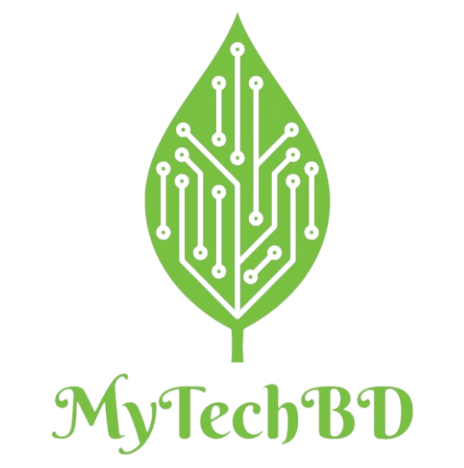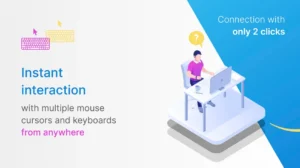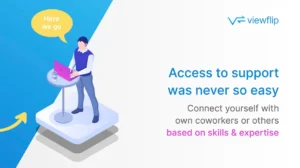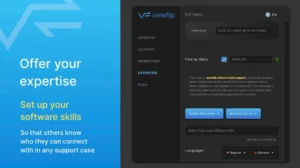Table of Contents
ToggleScreen for Co-Working and Expert Technical Support
ViewFlip: In today’s fast-paced digital world, seamless collaboration and efficient technical support are essential for personal and professional success. Whether you’re working remotely with a team or need expert help to troubleshoot an issue, having the ability to grant remote control over your screen is a game-changer. ViewFlip is a powerful tool that provides just that—allowing you to collaborate in real time or receive technical support without the need for in-person assistance.
In this article, we’ll explore how ViewFlip works, its benefits, and why it’s a must-have for remote co-working and technical support.

What is ViewFlip?
ViewFlip is an intuitive platform that allows users to share their screens or specific windows and give others remote control access. This feature can be used for collaborative tasks such as co-working on projects, live document editing, or receiving expert technical support. By allowing another person to control your screen, you can seamlessly resolve issues or enhance teamwork, regardless of where you’re located.
Key Features of ViewFlip
ViewFlip’s functionality is built around simplicity and effectiveness. These are the salient characteristics that set it apart:
Remote Screen Sharing with Control:
Users can share their entire screen or just a particular window with another person.
The recipient can take control of the shared screen, making it ideal for troubleshooting or co-working.
Real-Time Collaboration:
ViewFlip allows multiple users to interact with a shared screen in real time. Whether it’s editing a document, working on a presentation, or conducting a software demo, everyone can participate directly.
Remote Technical Support:
Get immediate help from IT professionals by granting them control over your system. This is perfect for resolving software issues, configuring settings, or debugging problems.
Customizable Permissions:
Users can decide what level of control they want to grant, ensuring data privacy and security. You can choose to allow full control or limit access to certain functions or areas.
Secure and Private:
ViewFlip employs encrypted connections to ensure that your shared information is protected. Your privacy is maintained with end-to-end security measures, giving you peace of mind while using the platform.
Easy to Use:
The platform is user-friendly, with minimal setup required for both the person sharing their screen and the person receiving access. This simplicity makes ViewFlip accessible to users of all technical backgrounds.
AppSumo Lifetime Deal: Pay Once, Enjoy Lifetime – Only $49
Benefits of Using ViewFlip
ViewFlip is a versatile tool that offers numerous benefits for remote workers, IT professionals, and anyone in need of technical support. It can simplify your life in the following ways:
- Boosts Remote Collaboration
In a world where remote work has become the norm, efficient collaboration is crucial. ViewFlip allows teams to work together in real time, no matter where they are located. Whether you’re working on a joint project or helping a colleague troubleshoot an issue, the ability to co-manage tasks via screen sharing makes teamwork smoother and more productive.
- Enhances Technical Support
If you’re not tech-savvy, resolving technical issues can be frustrating. With ViewFlip, you can give an expert remote access to your screen, allowing them to fix the problem while you watch. No more lengthy phone calls trying to explain the issue—ViewFlip provides a direct, hands-on solution to technical challenges.
- Saves Time and Resources
By enabling remote access, ViewFlip eliminates the need for in-person visits or lengthy back-and-forth communications. This translates to faster problem resolution and reduced downtime, which is especially valuable for businesses that rely on uninterrupted workflows.
- Ensures Privacy and Security
ViewFlip takes security seriously. You have control over what parts of your screen or system are accessible, and the platform uses encryption to safeguard data. You can feel confident that your information remains private while getting the help or collaboration you need.
Use Cases for ViewFlip
ViewFlip is adaptable to various scenarios, including:
Remote Team Collaboration: Perfect for teams working on shared documents, designs, or presentations. You can grant team members control over your screen to enhance the collaboration process, allowing for instant changes and feedback.
IT and Technical Support: If you encounter a technical issue, ViewFlip makes it easy to receive expert help without needing to explain every detail. IT professionals can directly control your screen, diagnose the problem, and implement the solution quickly.
Training and Onboarding: ViewFlip is also ideal for training sessions. Trainers can demonstrate processes, provide guided walk-throughs, and even let new employees take control to practice, all while monitoring their progress in real time.
👉👉👉Get Instant Access for a lifetime deal! 👈👈👈
How to Get Started with ViewFlip
Short Step-by-Step Guide to Using ViewFlip
- Sign Up and Install: Create an account on the ViewFlip website, then download and install the app.
- Launch and Log In: Open the app and log in with your credentials.
- Share Screen/Window: Choose to share your entire screen or a specific window.
- Send Invite: Generate a link or send an invite to the person you want to give access to.
- Grant Control: Click “Grant Control” to allow the remote user access, and adjust permissions as needed.
- Collaborate or Get Support: Work together or receive technical help in real-time.
- End Session: When finished, click “End Session” to stop sharing.
- Review Security: Update your security settings if necessary.
Pros and Cons of ViewFlip
Pros:
- Real-time collaboration: Enables seamless co-working and live document editing.
- Remote technical support: Easily grant access for troubleshooting and issue resolution.
- User-friendly interface: Simple setup and navigation for all users.
- Customizable permissions: Control what parts of your screen or apps are accessible.
- Secure and encrypted: Ensures privacy with end-to-end encryption.
Cons:
- Internet-dependent: For best results, a steady internet connection is necessary.
- Limited features for free users: Some advanced features may require a paid plan.
- Potential security concerns: Granting remote access can be risky if permissions are not carefully managed.
Plan Pricing of ViewFlip
ViewFlip on AppSumo Lifetime Deal offers a one-time payment for lifetime access. Pricing typically includes different tiers, with each tier offering increased features like additional users, advanced permissions, or enhanced support options. It’s a cost-effective way to secure long-term access to ViewFlip without recurring subscription fees.
Appsumo Deal terms & conditions
- Lifetime access to viewflip
- All future Affiliate Plan updates
- If the plan name changes, the contract will be assigned to the new plan name with all updates included
- No codes, no stacks – just choose a plan that works for you
- GDPR -compatible
- For new ViewFlip users without an existing account.
Appsumo Features included in all plans
- Unlimited meetings
- Remote control and collaboration with mouse pointers and multiple keyboards
- Pop-up notifications to join an instant meeting: Accept or reject incoming applications
- Easy voice chat
- Manage your contacts and settings from the sidebar
- Put your expertise in programs like Excel, Photoshop, free tools, etc. and become an expert on demand
- Request support from national or international experts in any window
- Which window Share with you Give an instant screen
- Remote control or let recipients see only
- Switch between privacy-focused window sharing and full-screen sharing
- Works on Windows and macOS.
Conclusion
ViewFlip is an invaluable tool for anyone looking to streamline remote collaboration or receive expert technical support. With its secure, user-friendly interface, and powerful functionality, ViewFlip enhances productivity and ensures that remote work and problem-solving are as efficient as possible.
Whether you’re a remote worker needing to collaborate with your team or someone who needs technical assistance from an expert, ViewFlip provides a convenient solution to help you achieve your goals. Ready to transform your remote working and technical support experience? Try ViewFlip today!
Read our all Appsumo Deals Review Here
Join Appsumo Plus to save more money and boost your business growth affordably.
ViewFlip FAQ
- What is ViewFlip used for?
ViewFlip allows you to share your screen or window and grant remote control for collaboration or technical support.
- Is ViewFlip secure?
Yes, ViewFlip uses encrypted connections and offers customizable permissions to protect your privacy and data.
- Can I limit what others can access on my screen?
Yes, you can choose to share your entire screen or specific windows and set access restrictions based on your needs.
- Does ViewFlip work for technical support?
Absolutely! IT professionals can take control of your screen to troubleshoot and resolve issues remotely.
- What pricing options are available on AppSumo?
ViewFlip offers a lifetime deal on AppSumo with different pricing tiers based on features and user access.