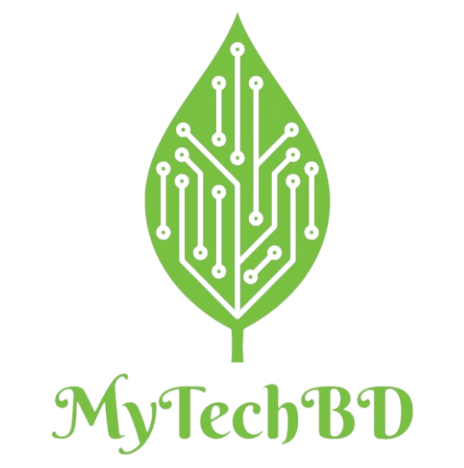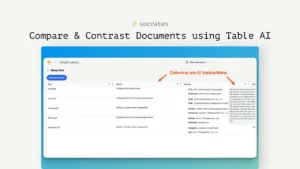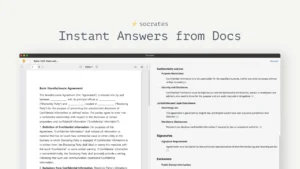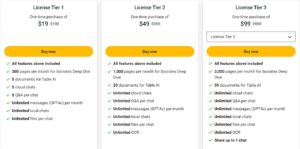Table of Contents
ToggleGet Instant Answers from Your Files on Windows, Mac, or the Web
Socrates: In today’s fast-paced world, accessing information quickly is key to productivity. Whether you’re managing a small business, working in academia, or simply trying to organize personal documents, finding specific information from countless files can be challenging. This is where Socrates comes in — an AI-powered tool designed to provide instant answers from your files, no matter the format or platform.
What is Socrates?
Socrates is a cutting-edge AI-driven platform that helps users instantly retrieve relevant answers from their documents stored across Windows, Mac, or the web. Instead of manually searching through your files, Socrates uses advanced natural language processing (NLP) to give you direct answers to your questions. It’s like having your own digital assistant capable of pulling crucial information from an extensive archive of documents within seconds.
Key Features of Socrates
AI-Powered Search: The standout feature of Socrates is its AI-powered search functionality. By leveraging NLP, Socrates understands your questions in natural language and scans your documents to deliver accurate answers, saving you time and effort.
Cross-Platform Accessibility: Whether you’re using Windows, Mac, or the web, Socrates provides seamless access across all platforms. This makes it a versatile tool for individuals and teams working in hybrid environments or using different operating systems.
Instant Results: Socrates eliminates the need for manual searches. By instantly scanning your files, the tool delivers fast and precise results, ensuring you get the information you need without delay.
Multiple File Formats Supported: Whether you’re working with PDFs, Word documents, spreadsheets, or text files, Socrates is capable of retrieving information from a wide range of formats. This ensures comprehensive coverage of all your digital content.
Validate Your Findings: Socrates makes sure you can always trace your information back to the original source by including accurate citations right within your document summaries. In situations where you need to confidently reference documents, such as in legal work or research, this additional credibility is priceless.
Secure and Private: Privacy and security are major concerns when dealing with sensitive files. Socrates ensures that all your data remains private and secure, giving you peace of mind while using the tool.
Why Use Socrates?
- Boost Productivity
Instead of wasting time manually sifting through dozens (or even hundreds) of documents, Socrates provides quick answers, allowing you to focus on tasks that matter. This makes it an excellent tool for professionals, students, researchers, and anyone handling large volumes of information.
- Enhanced Organization
With the increasing digital clutter in both personal and professional spaces, staying organized is becoming more difficult. Socrates helps you maintain an organized digital environment by allowing you to instantly retrieve important data from scattered files.
- Faster Decision-Making
Accessing the right information at the right time can lead to quicker, more informed decision-making. Socrates gives users the ability to pull vital information on-demand, whether for work, study, or personal use.
- Versatility Across Industries
From legal professionals needing quick access to case files, to business owners managing contracts, and educators searching for specific course materials, Socrates can be adapted to various industries and use cases.
👉👉👉Get Instant Access for a lifetime deal! 👈👈👈
Alternative to
- Microsoft Excel
- Microsoft OneNote
- Notion
Who Can Benefit from Socrates?
Small Business Owners: Find contracts, invoices, or customer communications within seconds.
Students and Researchers: Retrieve important references and notes for assignments, theses, or research papers.
Legal Professionals: Access case files, legal documents, and contracts without wasting time on manual searches.
Educators: Quickly find course materials or lesson plans.
General Users: Organize and search through personal documents, such as financial records or family files, with ease.
![]()
Pros and Cons of Socrates
Pros:
- AI-Powered Search: Instantly retrieves relevant answers from files using natural language processing.
- Cross-Platform Access: Available on Windows, Mac, and web, making it highly versatile.
- Supports Multiple File Formats: Works with PDFs, Word documents, spreadsheets, and more.
- Fast and Accurate Results: Quickly delivers precise answers without manual searching.
- Secure and Private: Ensures data privacy and secure access to your documents.
Cons:
- Limited Free Features: A paid plan might be necessary for some advanced features.
- Dependent on File Quality: Poorly formatted files or incomplete data may affect the accuracy of answers.
- Requires File Upload: Users need to upload their files or connect cloud storage for it to work effectively.
Step-by-Step Guide to Using Socrates
- Sign Up/Log In: Visit the Socrates website or app and create an account or log in if you already have one.
- Upload Your Files: Import documents from your local drive (Windows or Mac) or connect to cloud storage to upload files (PDFs, Word docs, etc.).
- Ask a Question: Type your query in natural language, asking about specific information you need from your documents.
- Receive Instant Answers: Socrates will analyze your files and display the most relevant information based on your question.
- Review and Download: View the answer and download the necessary document or extract key points directly from the result.
AppSumo LifetimeOffer: Pay Just $19, Enjoy Lifetime
Plan Pricing of Socrates
Appsumo’s Socrates Lifetime Deal quickly reduces complicated documents to understandable parts, transforming confusion into order. It functions similarly to a personal document decoder, without the trench coat. A substitute for Notion, Microsoft OneNote, and Microsoft Excel.
Appsumo Lifetime Deal terms & conditions
- Lifetime access to Socrates
- All future Basic Plan updates
- You must activate your license within 60 days of purchase
- Ability to upgrade or downgrade between 3 license tiers
- No codes, no stacking—just choose the plan that is right for you
Final Verdict
In a world where time is money, Socrates provides a powerful solution for anyone dealing with large volumes of information. With its AI-powered search engine, cross-platform functionality, and support for various file formats, it helps users quickly retrieve vital data from their files. By improving productivity and enhancing decision-making, Socrates is a must-have tool for individuals and businesses alike.
If you’re looking for a faster, more efficient way to access information from your files, give Socrates a try. You’ll be amazed at how much time you save, and how much more productive you can be!
Read our all Appsumo Deals Review Here
Join Appsumo Plus: With Appsumo Plus membership, you can save more valuable money and grow faster.
Frequently Asked Questions (FAQ) about Socrates
Q1. What is Socrates?
Socrates is an AI-powered tool that provides instant answers from your files stored on Windows, Mac, or the web, using advanced natural language processing.
Q2. What file formats does Socrates support?
Socrates works with multiple file formats, including PDFs, Word documents, Excel spreadsheets, and text files.
Q3. Is my data secure with Socrates?
Yes, Socrates prioritizes data security and privacy, ensuring your files are safe and not shared with unauthorized parties.
Q4. Can I use Socrates on multiple platforms?
Yes, Socrates is accessible on Windows, Mac, and the web, offering cross-platform compatibility for users.
Q5. Do I need to manually search my files?
No, Socrates uses AI to scan and retrieve relevant information from your documents, providing you with precise answers without manual searching.
Q6. Is Socrates free to use?
Socrates offers both free and paid plans, with advanced features available in premium versions.