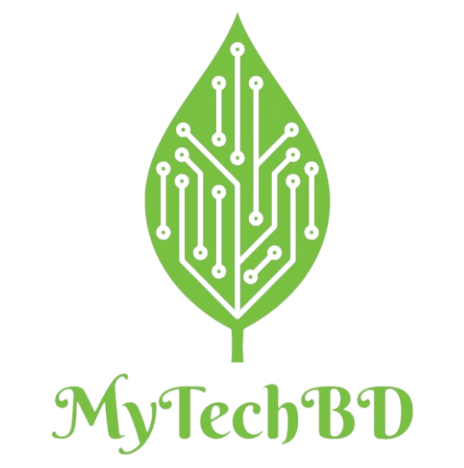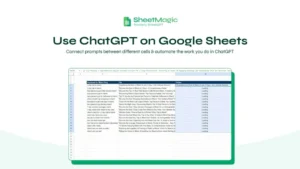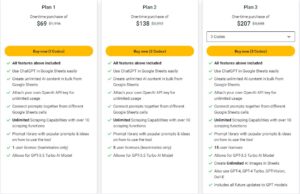Table of Contents
ToggleWhat is SheetMagic?
SheetMagic is an innovative tool designed to streamline your spreadsheet processes. It automates repetitive tasks, enabling you to focus on more critical aspects of your work. Whether you’re working with Google Sheets or Excel, SheetMagic provides a suite of features to enhance your data handling capabilities, making complex tasks simple and saving you hours of manual labor.

Key Features of SheetMagic
- Automation of Repetitive Tasks
One of SheetMagic’s standout features is its ability to automate repetitive tasks. From data entry and formatting to formula application and calculations, SheetMagic handles these tasks with ease. This automation helps reduce the likelihood of human error and increases efficiency.
- Data Analysis and Reporting
SheetMagic allows for advanced data analysis by automating complex calculations, generating real-time insights, and creating professional reports. With pre-built templates and customizable workflows, you can transform raw data into actionable information without the need for extensive manual input.
- Integration Capabilities
SheetMagic integrates seamlessly with various platforms and applications, allowing you to pull in data from multiple sources. Whether you’re syncing with CRM systems, accounting software, or project management tools, SheetMagic ensures that your data is always up to date across platforms.
- Content Generation
Use ChatGPT’s voice publishing capabilities to generate high-quality content, such as blog posts, emails, and more, directly from your spreadsheet data.SheetMagic can create comprehensive reports, highlight key findings and present them in a clear and concise format.
- Customizable Formulas and Macros
For users who need more control over their data, SheetMagic offers customizable formulas and macros. You can create personalized functions to suit your specific needs, further automating your spreadsheet operations.
- Collaboration Tools
Collaboration is key in many workplaces, and SheetMagic excels in this area. It allows multiple users to work on the same spreadsheet in real time, ensuring that everyone is on the same page. With access controls and version history, team collaboration becomes more streamlined and transparent.
- Improvements
The SheetMagic team is releasing updates to improve performance. Some of the recent improvements include better support for continuous mass processing, avoiding generation gaps, and more reliable background processing. It’s great to see a product that gets stronger over time.
👉👉👉Get Instant Access for a lifetime deal! 👈👈👈
Benefits of Using SheetMagic
- Time-Saving: Automating tasks with SheetMagic can save significant time, freeing you up to focus on more strategic activities. No more wasting hours on manual data entry or corrections.
- Improved Accuracy: By reducing manual input, SheetMagic minimizes errors. Automated formulas and calculations ensure that your data is accurate and reliable.
- Enhanced Productivity: With SheetMagic handling the heavy lifting, you and your team can work more efficiently. This results in higher efficiency and quicker project finishing.
- Scalability: Whether you’re managing small datasets or working with large, complex data sets, SheetMagic scales to meet your needs. Its robust automation capabilities make it a valuable tool for businesses of all sizes.
- Cost savings: Incorporating needs into one device eliminates the cost of multiple subscriptions and devices, saving time and money.
- Smart Decision Making: Real-time access to web content, SERP results and Meta content, seamlessly integrated into your tabs, can be made based on data.
- Code-free: SheetMagic’s intuitive interface ensures everyone’s access. Regardless of technical background, anyone can use the scratch features without any problem.
- Data Processing: SheetMagic takes data and displays it in well-structured tables, to facilitate analysis and reporting.
<<<Get More Info Just Click Here >>>
Alternative to
- ai
- Google Sheets
- Jasper
Use Cases for SheetMagic
- Financial Analysis: Automate budget tracking, expense reports, and financial projections.
- Marketing: Streamline campaign tracking, lead generation, and reporting.
- Human Resources: Simplify employee onboarding, attendance tracking, and payroll calculations.
- Project Management: Keep track of project timelines, task assignments, and resource allocation.
Pros and Cons of SheetMagic
Pros:
- Time-Saving Automation: Automates tasks that are repeated, improving efficiency.
- Enhanced Data Accuracy: Reduces human error through automation.
- Customizable Workflows: Offers custom formulas, macros, and workflows.
- Seamless Integrations: Connects with various platforms like CRM, project management, and more.
- Collaboration Features: Supports real-time collaboration with team members.
- User-Friendly Interface: Intuitive and easy to use, even for non-technical users.
- Scalability: Suitable for both small datasets and large, complex projects.
Cons:
- Learning Curve: May take time to fully explore and use all features effectively.
- Platform Limitations: Limited to Google Sheets and Excel; no native desktop app.
- Subscription Costs: Premium features may require a subscription, which can be costly for small businesses.
- Dependency on Internet: Cloud-based, so it requires a stable internet connection.
- Limited Offline Functionality: Lacks robust offline capabilities compared to native spreadsheet applications.
AppSumo Lifetime Deal: Pay Once, Enjoy Lifetime – Only $69
Plan Pricing of SheetMagic
Plan 1: Solo Plan only $19
Plan 2: Unlimited Team Plan $79
All features above included
- Use AI in Google Sheets
- Scrape websites in Google Sheets
- Unlimited usage
- Team access & collaboration
- Unlimited users
- Use GPT-3.5 Turbo/GPT-4 Turbo
- Use DALL-E 3 for AI Images
SheetMagic Lifetime Deal– Plan and Features on Appsumo
- Lifetime access to SheetGPT: ChatGPT + Google Sheets integration
- All future updates Single user license plan
- Stack up to 4 codes
Features above included here;
- Easily use ChatGPT in Google Sheets
- Generate a vast amount of AI content from Google Sheets without any limitations.
- Plug in your OpenAI API key for unlimited use
- Connect applications from various Cells Google Sheets
- Ultimate hacking ability and more than 10 rubber functions
- Quick library of popular applications and tips for using the tool
- 1 user license (partners only)
- Provides GPT-3.5 Turbo AI model.
Final Verdict
SheetMagic is a game-changer for anyone who relies on spreadsheets for data management. Its powerful automation features, coupled with its user-friendly interface, make it an essential tool for boosting productivity and efficiency. Whether you’re a small business owner, a data analyst, or part of a large enterprise, SheetMagic can help you optimize your workflow and achieve better results.
Transform the way you work with spreadsheets and experience the magic of automation with SheetMagic today!
Join Appsumo Plus to save more money and boost your business growth affordably.
SheetMagic FAQ
Q1. Where can I find tutorials for SheetMagic?
Tutorials and resources are available on the SheetMagic website.
Q2. How do I install Sheet Magic?
Install it via the Google Workspace Marketplace for Google Sheets or the Microsoft Office Add-ins Store for Excel.
Q3. Can I use SheetMagic with both Google Sheets and Excel?
Yes, Sheet Magic integrates with both platforms.
Q4. Does SheetMagic support collaboration?
Yes, it allows real-time collaboration with team members.
Q5. Is SheetMagic free?
SheetMagic may offer free trials, but premium features usually require a subscription.
Q6. Can I customize workflows in SheetMagic?
Yes, Magic ai scraper offers customizable formulas, macros, and workflows.
Q7. Is internet access required to use SheetMagic?
Yes, since it is cloud-based, you need an active internet connection.
Q8. Is there a learning curve for SheetMagic?
While user-friendly, it may take some time to fully explore all features.
Q9. Does SheetMagic support large datasets?
Yes, it scales to handle both small and large datasets.
Call to Action
Ready to make your productivity to the next level? Visit our site https://mytechbd.com/ and start your free trial today.