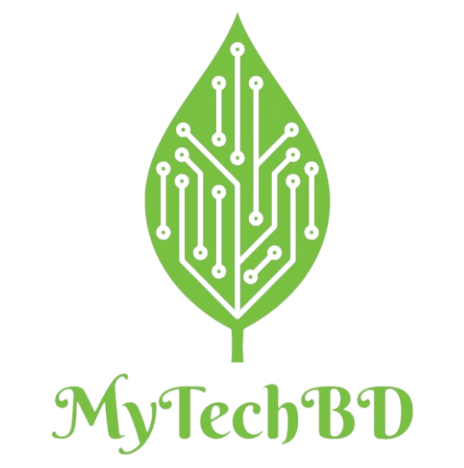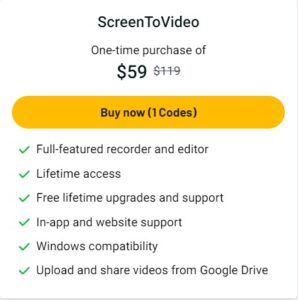Table of Contents
ToggleWhy Use ScreenToVideo in 2024
ScreenToVideo: In today’s digital world, it is very important for companies, teachers and developers to create interesting and informative content. Whether it’s creating tutorials, presentations or promotional videos, having the right tools can make a difference. Enter ScreenToVideo, a powerful and intuitive software designed to simplify screen recording and video editing for users of all skill levels.
What is ScreenToVideo?
ScreenToVideo is an all-in-one software designed to meet the needs of users who want to record their screens, edit videos and share content quickly and efficiently. It happens because of its powerful feature set, intuitive interface and the ability to integrate screen recording, webcam video and audio recording into a seamless workflow. Whether you’re creating training videos, websites, or advertising campaigns, ScreenToVideo provides the tools you need to produce professional videos without a learning curve.
Features of ScreenToVideo
1: HD Screen Recording
One of the main features of ScreenToVideo is the ability to record high quality video from the screen. Users are free to capture the entire screen, a specific application window, or a custom area. The software supports recording at different resolutions and frame rates, ensuring that you can adjust the quality of your recordings according to the needs of your project. This is very important for content creators who want to maintain a high standard of visual clarity in their videos.
2. Webcam and microphone integration
ScreenToVideo can record simultaneously from the camera and microphone, which is great for creating videos that require touch more, such as courses, presentations, or blogs. This software records video and audio simultaneously, reducing the need for post-production editing. In addition, you can easily switch between different video sources while recording, giving you control over when your camera will output the final video.
3. Advanced Video Editing Tool
Beyond simple screen recording, ScreenToVideo shines in its video editing capabilities. The software includes a built-in editor that allows you to edit your recordings with various tools. You can trim and split clips, merge multiple recordings and insert transitions between scenes. The editor also supports adding text overlays, images and comments, so you can highlight key points or add more information to your video.

- Annotations and Callouts: The ability to add annotations, such as arrows, shapes, and text boxes, helps highlight important areas on the screen. This is particularly useful in instructional videos where guiding the viewer’s attention is crucial.
2. Visual Effects and Filters: ScreenToVideo offers various visual effects and filters that can be applied to your videos to enhance their appearance or achieve a specific aesthetic.
3. Audio Editing: The software also includes basic audio editing features, allowing you to adjust volume levels, add background music, or apply audio effects to your recordings.
4. Customizable Recording Settings
ScreenToVideo provides extensive customization options that allow you to configure your recording environment to meet specific needs. You can adjust the frame rate, resolution and sound quality, and choose the output format that suits you best. This level of control is useful for users who want to optimize their videos for different platforms and viewing conditions.
5. More export options
Once your video is finished, ScreenToVideo offers a variety of export options for different purposes. You can export your videos in popular formats such as MP4, AVI and GIF, ensuring compatibility with most media players and platforms. The software also supports direct upload to video sharing platforms such as YouTube and Vimeo, simplifying the process of sharing content with audiences.
<<<Get More Info Just Click Here >>>
6. User-friendly interface
Despite its robust feature set, ScreenToVideo is designed to be easy to use. The user interface is simple, intuitive, and accessible to users of varying levels of technical expertise. This software also includes helpful tips and tutorials to guide new users through the recording and editing process.
7. Collaboration and sharing tools
ScreenToVideo has features that make collaboration and sharing easier. You can share your projects with team members for review and feedback. The software also supports cloud integration, allowing you to save and access your projects from anywhere, making it easier to work on the go.
Benefits of ScreenToVideo
All-in-One Solution: ScreenToVideo combines screen recording, video editing, and sharing in one platform, eliminating the need to juggle multiple software tools.
Versatility: Suitable for a wide range of applications, from creating online courses and tutorials to developing marketing content and business presentations.
Cost-Effective: ScreenToVideo offers professional-grade features at an affordable price, making it an excellent investment for individuals and small businesses alike.
Time-Saving: The integrated workflow and user-friendly interface enable users to create and edit videos quickly, enhancing productivity.
Who should use ScreenToVideo?
ScreenToVideo is a versatile tool that covers a wide range of audiences, including:
- Educators: Ideal for creating online courses, lectures and training videos with clear explanations and tutorials Smile.
- Content Creator: Great for YouTubers, bloggers and social media influencers who want to produce engaging content regularly.
- Marketing: Ideal for developing video ads, product presentations, and other promotional materials that require high quality production.
- Business Professional: A great tool for creating training materials, presentations and corporate communications.
ScreenToVideo Pros and Cons
Pros:
- Full-time and free paid access.
- Simple and user-friendly interface.
- There are many writing and editing options.
- GDPR compliance ensures privacy.
Cons:
- It has few advanced features compared to more expensive professional computers and overwhelming for beginners.
- Greater integration capabilities and multiple platforms are required.
- Paid software, not available for free.
- New users may need to learn all the features.
How to Begin Using ScreenToVideo
To install ScreenToVideo on your computer, follow these steps:
Step 1: Get the download and installation process underway.
- Go to the ScreenToVideo website in order to get the software.
- Adhere to the installation guidelines.
Step 2: Set up Your Recording.
- Choose the capture area: entire screen, particular window, or personalized region.
- Establish audio and camera settings.
Step 3: Commence the Recording process.
- Press the record button to start recording your screen.
- Utilize keyboard shortcuts for ease of use.
Step 4: Make any necessary revisions to your video.
- Employ editing instruments to enhance your video.
- Include notes, smooth transitions, and visual enhancements.
Step 5: Transfer and Distribute
- Select the preferred layout for your video.
- Share and distribute it on your favorite platforms.
You’re now ready to start recording and editing videos with ScreenToVideo!
AppSumo Lifetime Deal: Pay Once, Enjoy Lifetime – Only $59
Plan Pricing of ScreenToVideo
ScreenToVideo official Price include here:
Plan 1: Regular license
- For Individuals and Businesses
- $119 one-time fee
Plan 2: Educational license
- For Students and Teachers
- $79 one-time fee
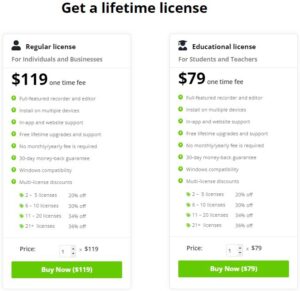
Appsumo Deal terms & conditions
- Live access to ScreenToVideo
- You must redeem your code within 60 days of purchase
- All future plan upgrades
- Note: This offer is non-excludable
60 day guarantee refund. Try it for 2 months to see if it’s right for you!
Conclusion
ScreenToVideo is more than just a screen capture tool – it’s a comprehensive platform that allows users to create professional quality videos. The combination of powerful features, customizable settings and intuitive design make it a valuable resource for those who want to produce high-quality video content. Whether you’re a seasoned professional or a novice, ScreenToVideo offers the tools and flexibility you need to bring your creative vision to life.