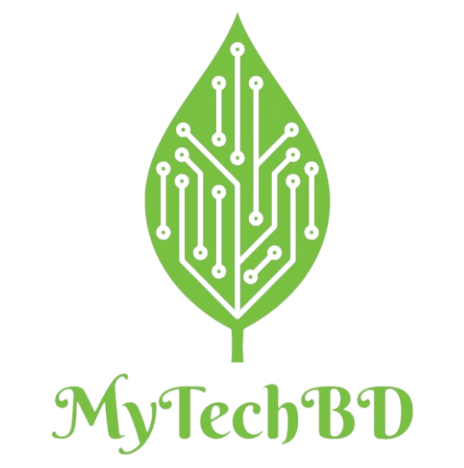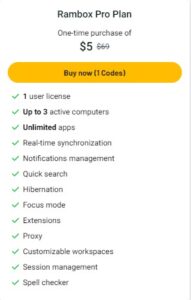Table of Contents
ToggleWhat is Rambox?
Rambox is an open-source workspace organizer that consolidates all your favorite messaging, email, and productivity apps into one location. Instead of juggling between different tabs and applications, Rambox allows users to integrate various services in a single window. It’s designed to help people who manage multiple online services such as WhatsApp, Slack, Gmail, and many more from a unified interface.

Key Features of Rambox
Multi-Account Management: Rambox supports a wide variety of apps, enabling you to manage multiple accounts simultaneously. For instance, you can use different Slack workspaces or email addresses without the need to log in and out.
Cross-Platform Availability: Rambox is available on Windows, macOS, and Linux. This cross-platform compatibility ensures that you can access your apps and services no matter which operating system you use.
App Integration: Rambox offers integrations with over 700 apps, including popular services like WhatsApp, Slack, Gmail, Microsoft Teams, and Trello. Users can also add custom services if their preferred apps aren’t listed in Rambox’s prebuilt library.

Workspaces: Workspaces are a standout feature of Rambox. This feature lets you create separate environments or dashboards for different areas of your life, such as work, personal projects, or hobbies. You can switch between workspaces based on your current task, minimizing distractions.
Sync and Backup: Rambox allows you to sync your configurations across devices using a single Rambox account. This means you can access the same services, tabs, and settings no matter where you are.
Notifications and Do Not Disturb: Stay informed with integrated notifications for all your apps, or activate the “Do Not Disturb” mode to block distractions when focusing on tasks that require your full attention.
Password Management and Security: Rambox offers built-in password protection, ensuring that only you can access your account and services. You can also set an auto-lock timer to secure your Rambox session if you step away from your desk.
Extension support: Rambox includes many tools, including a grammar checker and a password manager. You can set up NordPass, LastPass, 1Password, Bitwarden or DashLane so you don’t have to remember your passwords. Grammarly offers editing tips as you type in apps like Gmail, WhatsApp, Slack, Docs, Social Media, Text and Email. Unwanted ads can be hidden using the built-in Chrome extension, uBlock.
Customizable Interface: Rambox allows you to personalize your workspace. You can group apps, adjust layouts, and set up themes to make your experience more visually appealing and organized.
Advanced Productivity Tools: With features like app hibernation (to free up memory), session isolation (separating each app’s login credentials), and custom scripts, Rambox ensures that users have an enhanced, efficient experience tailored to their needs.
👉👉👉Get Instant Access for a lifetime deal! 👈👈👈
Advantages of Using Rambox
Enhanced Productivity: By consolidating all your apps in one place, Rambox reduces the need for constant app-switching, thereby saving time and boosting productivity.
Simplified Digital Life: Rambox’s unified interface makes it easier to manage a clutter-free workspace. All your essential apps are easily accessible from one dashboard, keeping things organized.
Cross-Device Consistency: Syncing your Rambox across multiple devices ensures you have a consistent experience, no matter where you’re working from.
Cost-Efficiency: The basic version of Rambox is free, and there are premium options that offer additional features at affordable rates. This makes it a valuable tool for individuals and businesses looking to optimize their workflow without breaking the bank.
<<<Get More Info Just Click Here >>>
Who Can Benefit from Rambox?
- Freelancers: Managing multiple communication and productivity apps from one dashboard.
- Remote Workers: Streamlining workspaces and reducing app-switching distractions.
- Small Businesses: Organizing team communication and collaboration tools.
- Power Users: Handling multiple accounts and services efficiently.
- Cross-Platform Users: Syncing apps and settings across different devices (Windows, macOS, Linux).
- Teams: Centralizing project management and communication channels.
AppSumo Lifetime Deal: Pay Once, Enjoy Lifetime – Only $5
Rambox Pros and Cons
Pros:
- All-in-One Workspace: Centralizes apps and services in one interface, reducing clutter.
- Manage Multiple Accounts: Supports multiple accounts for the same service.
- Cross-Platform: Available for Windows, macOS and Linux.
- Custom workspace: Create a unique environment for different tasks.
- Application Integration: Supports more than 700 custom applications and services.
- Notification control: Embedded notifications and Do Not Disturb mode.
- Sync and Backup: Sync configuration across multiple devices. Customizable Interface: Customizable layouts and themes.
Cons:
- Memory Usage: Running multiple programs consumes system resources.
- Premium Features: Some advanced features require a paid subscription.
- Occasional Bugs: Users may encounter problems with the Application or Service from time to time.
- Limited free version: The free version has limitations on the number of apps and services that can be added.
Rambox Plans Pricing
Rambox offers a freemium model, with both free and premium plans:
Basic Plan (Free): This edition offers essential features, including support for multiple services, basic customization, and sync options. It’s perfect for individual users who need a simple yet powerful workspace organizer.
Pro PLan: Priced at $5.83 per month (billed annually), this plan offers additional features such as unlimited services, workspaces, advanced app management, and cloud sync across all devices. The Pro plan is tailored for power users and teams who need more functionality.
Enterprise Plan: ($14/user/mo) This Plan is customizable based on business needs and offers dedicated support, custom branding, and advanced security options, making it suitable for larger teams and organizations.

Appsumo Deal terms & conditions on Rambox
- Lifetime access to Rambox
- Future Pro Plan updates
- If the plan name changes, permission will be assigned to the new plan name and all associated updates
- You must redeem the codes within 60 days of purchase
- This agreement is not cumulative.
Plans & features
- 1 user license
- up to 3 active computers
- Unlimited apps collection
- synchronization
- notification management
- customizable workspace
- meeting management
- spell check
Final Verdict
Rambox is an all-in-one workspace manager designed to help users consolidate their digital tools and streamline their workflow. With a vast library of app integrations, customizable features, and advanced productivity tools, Rambox is a valuable solution for anyone looking to organize their digital life efficiently. Whether you’re a freelancer juggling multiple projects or a business looking to simplify team communication, Rambox provides the flexibility and functionality needed to enhance your productivity.
By bringing everything into one place, Rambox makes it easier to stay focused, organized, and productive, ultimately helping you achieve your goals with less hassle.
Join Appsumo Plus to save more money and boost your business growth affordably.
Q1. Is Rambox free?
Yes, Rambox offers a free community version with basic features. A paid professional version with advanced features is also available. 3. How many apps can I add to Rambox?
[Note:The free version allows limited apps, while the Pro version supports unlimited apps]
Q2. What platforms does Rambox support?
Rambox is available on Windows, macOS and Linux.
Q3. Can I sync Rambox across all devices?
Yes, Rambox can sync settings across multiple devices.
Q4. Is Rambox safe?
Rambox provides password protection and automatic session locking features for added security.
Q5. Does Rambox support multiple accounts?
Yes, Rambox can manage multiple accounts for the same service.
Q6. Can I create a custom workspace?
Yes, Rambox allows users to create and switch between custom workspaces.
Q7. How does Rambox handle ads?
Rambox installs app notifications and offers Do Not Disturb mode as a focus.
Q8. What is the difference between the Pro version and the free version?
The Pro version offers additional features such as unlimited services, advanced app management and cloud syncing, while the free version offers basic functionality.
Call to Action
Ready to make your productivity to the next level? Visit our site https://mytechbd.com/ and start your free trial today.