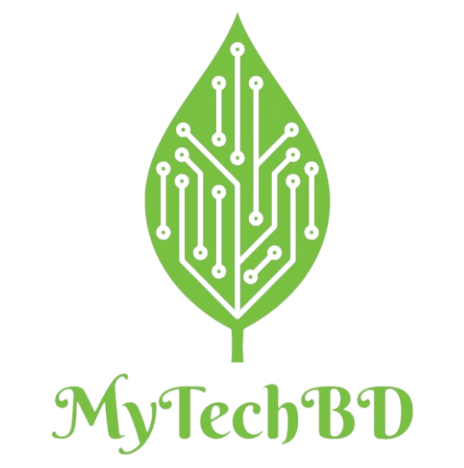Table of Contents
ToggleMySignature Review: Intro, Key feature, benefit & Pricing
In the digital age, your email signature acts as your digital business card. It reflects your brand and professionalism. MySignature is the leading email signature generator that makes it easy to create beautiful and professional email signatures. In this article, we will dive into the features, benefits, and use cases of MySignature, providing a comprehensive overview of this powerful tool.
What is MySignature?
MySignature is a versatile e-signature generator designed to help individuals and businesses create professional, visually appealing e-signatures. Whether you are a self-employed individual, a small business owner, or part of a large corporation, MySignature offers a variety of customizable templates and tools to ensure your email signature stands out.
Key Features of MySignature
- User-friendly Interface
MySignature has a user-friendly interface that allows users to easily create and customize their e-signatures. The intuitive design ensures that even those with minimal technical skills can create professional signatures in minutes.
- Customizable Templates
With a wide selection of customizable templates, MySignature gives users the ability to design an electronic signature that matches their brand identity. You can choose from different templates, including professional, corporate, creative, and personal styles.
- Social Media Integration
Integrating social media icons into your email signature is child’s play with MySignature. You can easily add links to your social media profiles, encouraging recipients to connect with you on platforms like LinkedIn, Facebook, Twitter, and Instagram.
- Mobile-friendly design
In today’s mobile-first world, having a responsive email signature is essential. MySignature ensures that your email signature displays perfectly on all devices, including smartphones and tablets, providing a consistent experience for recipients.
- Multiple Email Client Support
MySignature supports multiple email clients, including Gmail, Outlook, Apple Mail, Yahoo Mail, and more. This compatibility ensures that your email signature can be seamlessly integrated into your preferred email platform.
- Analytics and Tracking
For businesses looking to measure the effectiveness of their electronic signatures, MySignature offers analytics and tracking features. You can track the performance of your email signature links, track click-through rates, and gain valuable insights into recipient engagement.
- Branding and Compliance
Maintaining brand consistency and adhering to company policies is essential for businesses. MySignature allows you to create signatures that meet your brand guidelines, ensuring a consistent look across all employee email signatures.
Benefits of Using MySignature
Professionalism and Branding: A well-designed eSignature enhances your professionalism and reinforces your brand identity. MySignature allows you to create visually appealing signatures that leave a lasting impression on your recipients.
Save time: Creating an electronic signature from scratch can be time-consuming. MySignature simplifies the process, allowing you to quickly create and personalize your signature. This time-saving feature is especially beneficial for businesses with multiple employees.
Improve communication: Including essential contact information and social media links in your email signature improves communication with recipients. They can easily reach you through different channels, improving the ability to connect and engage.
Increase traffic to your website: By integrating links to your website and social media profiles, you can drive traffic to your online platforms. This can lead to increased visits to your website, social media followers, and potential business opportunities.
Consistency across the organization: For businesses, it is essential to maintain consistent electronic signatures for all employees. MySignature ensures that all signatures follow the same design and branding standards, promoting a consistent and professional image.
One-time payment. Lifetime deal only $39
At-a-glance
Best for
- Influencers
- Marketers
- Small businesses
Integrations
- Canva
- Gmail
- Outlook
Features
- GDPR-compliant
- CNAME
>> Get More Info Just Click Here >>>
Pros and cons of MySignature
MySignature has lots of Pros (+):
- User interface: easy to navigate and use, even for those with low skills.
- Customizable templates: Various templates to meet different branding needs.
- Social integration: Easily add social links to improve connectivity.
- Mobile-friendly design: Ensures signatures display perfectly on all devices.
- Supports many email applications: Compatible with many popular email applications.
- Analytics and tracking: Provides insights into your digital signature performance.
- Brand consistency: Helps maintain a consistent and professional image throughout the organization.
MySignature has some cons (-):
- Subscription costs: Can be expensive for individuals or small businesses on a tight budget.
- Learning curve: Although user-friendly, there can be a bit of a learning curve for new users.
- Limited free features: The free version has limited features compared to the premium plan.
- Internet Dependent: Internet connection required to access and customize signature.
Get lifetime access to MySignature today!
How to get started with MySignature
Step 1: Sign up
Go to the MySignature website then create an account for mysignature login. You can choose from different pricing plans based on your needs, including options for individuals, small businesses, and large enterprises.
Step 2: Choose a template
Browse our extensive collection of templates and choose one that suits your branding and style preferences. Each template is fully customizable, allowing you to add your logo, contact information, and social media links.
Step 3: Customize your signature
Use the intuitive editor to personalize your email signature. You can adjust the fonts, colors, and layout to match your brand. Add a photo, job title, and other relevant details to create a personalized signature.
Step 4: Integrate it with your email client
Follow the simple instructions to integrate your newly created email signature with your favorite email client. MySignature provides step-by-step instructions for the most popular email platforms, such as Gmail, Outlook, and Apple Mail.
Step 5: Track and Optimize
Use analytics and tracking features to monitor your email signature performance. Analyze click-through rates and engagement metrics to optimize your signature and achieve better results.
Mysignature pricing on Appsumo
Features included in all plans
- Create email signatures for Gmail, Outlook, Apple Mail, Yahoo and Thunderbird
- All professional add-ons, including email open and click tracking in Gmail
- Manage email signatures from the dashboard
- Unlimited signatures to edit
- All 11 templates and all future templates
- Advanced signature customization
- Signature banner library
- Handwritten Signature Generator
- Font Signature Generator
- Chrome Extension
- User Management
- All MyPage Features.
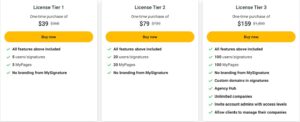
Appsumo Deal terms & conditions
- Lifetime access to MySignature
- All future updates to Professional (levels 1 and 2) and Professional plus Agency Hub (level 3) plans
- If the plan name changes, the offer will be mapped to the new plan name with all the updates included
- No codes, no stacking: just choose the plan that works for you
- Upgrades possible between 3 license levels while the offer is available
- GDPR compliant
- Tiers 1 and 2 previously associated with the GDPR Pro Plus plan have been renamed to the Professional plan
- Tier 3 buyers benefit from both MySignature Professional for up to 100 users and MyPage Agency Hub for up to 100 users
AppSumo Lifetime Deal: Pay Once, Enjoy Lifetime – Only $39
A final thought on the MySignature Review
MySignature is a powerful and user-friendly eSignature generator that enables professionals and businesses to create impressive and effective eSignatures. With customizable templates, social media integration, and analytics features, MySignature stands out as a top choice for anyone looking to improve their email communications and build their brand.
Whether you are a freelancer looking to make a good impression or a business aiming for consistent branding across all employees, MySignature offers the tools and flexibility you need. Sign up today and take your email signatures to the next level.
Read our all Appsumo Deals Review Here
Frequently Asked Questions (FAQ) about MySignature
Q1: Is there a free version of MySignature?
Yes, MySignature offers a free version with limited features. To access advanced features and customization options, you can choose one of the premium plans.
Q2: Can I use MySignature with any email client?
MySignature supports many email clients, including Gmail, Outlook, Apple Mail, Yahoo Mail, and more. Integration instructions are provided for easy setup.
Q3: How do I integrate my e-signature into my email client?
After customizing your signature, MySignature io provides step-by-step instructions for integrating it with your favorite email client.
Q4: Can I track the performance of my email signature?
Yes, MySignature offers tracking and analytics features. You can track click-through rates, engagement metrics, and other performance metrics to optimize your email signature.
Q5: Can I add social media to my email?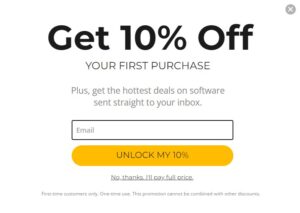
Yes, you can easily add social media icons and links to your email signature. This encourages recipients to connect with you on various social media platforms.
Q6: How many templates are available on MySignature?
MySignature offers a wide selection of customizable templates, including professional, corporate, creative, and personal styles. New templates are added regularly to keep your options fresh.
Q7: Is MySignature suitable for large organizations?
Yes, MySignature is designed to serve businesses of all sizes, from freelancers to large enterprises. This helps maintain brand consistency across all employee email signatures.
Q8: Can I customize my email signature to match my brand?
Sure. MySignature portal allows you to fully customize your email signature, including fonts, colors, logos, and layouts to match your brand identity.
Feel free to visit the MySignature website for more detailed information and to get started with creating your professional email signature.
Call to Action
Ready to make your productivity to the next level? Visit our site mytechbd.com and start your free trial today