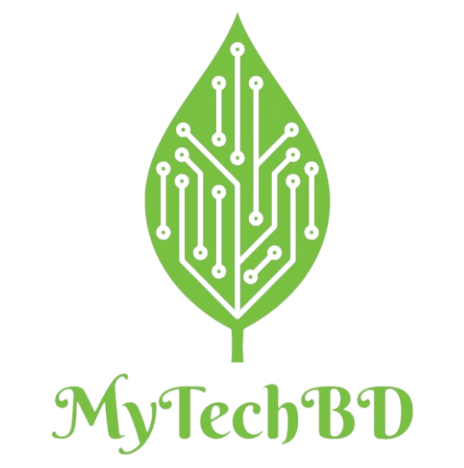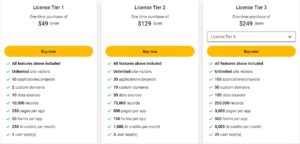Table of Contents
ToggleMrZeroCode AppSumo Lifetime Deal: Create Websites Fast
MrZeroCode: In today’s fast-paced digital world, having a professional website is essential for businesses, entrepreneurs, and creators alike. This is where MrZeroCode, an AI-powered no-code platform, steps in to simplify the website creation process. Whether you’re a seasoned business owner or a newcomer to the digital space, MrZeroCode helps you create stunning, responsive websites without writing a single line of code.
What is MrZeroCode?
MrZeroCode is a user-friendly website builder designed for individuals and businesses that want to create professional websites quickly and efficiently. The platform leverages AI technology to automate much of the design process, while its no-code interface allows users to create websites using drag-and-drop functionality. With MrZeroCode, you can build a fully customized website in a fraction of the time it would take with traditional coding or design tools.
Key Features of MrZeroCode
AI-Powered Website Builder
MrZeroCode uses advanced AI to suggest design elements, layouts, and features that align with your business goals. Whether you’re creating an eCommerce store, a portfolio site, or a blog, the platform tailors its suggestions to suit your industry and content.
No-Code Drag-and-Drop Editor
Building a website with MrZeroCode is as easy as dragging and dropping elements onto the page. No knowledge of HTML, CSS, or JavaScript is required. The intuitive interface allows users to select, place, and customize components like text, images, buttons, and forms with ease.
Customizable Templates
The platform offers a wide variety of fully customizable templates tailored for different industries. These templates give you a head start on the design process, ensuring your website looks polished and professional from the start.
Mobile-Responsive Design
Every website built on MrZeroCode is automatically optimized for mobile devices. With more people browsing the web on smartphones and tablets, mobile responsiveness is crucial for ensuring a seamless user experience.
Built-In SEO Tools
SEO is crucial for increasing website traffic. MrZeroCode includes built-in SEO tools that help optimize your site for search engines, ensuring you rank higher in search results. You can easily customize Meta tags, alt texts, and URLs to improve your site’s visibility.
Fast Deployment
One of the standout features of MrZeroCode is its speed. You can go from concept to live website in just a few hours, thanks to the streamlined design process and easy-to-use tools.
Real-Time Collaboration
For teams working on websites, MrZeroCode offers real-time collaboration features. Multiple users can work on the same project, making it easy for designers, marketers, and developers to contribute without delays.
eCommerce Integration
If you’re looking to sell products or services online, MrZeroCode has built-in eCommerce functionality. You can set up an online store, manage products, accept payments, and track orders, all within the platform.
Benefits of Using MrZeroCode
Time-Saving: You can build and launch a fully functional website in just a few hours, thanks to AI-powered suggestions and no-code features.
Cost-Effective: By eliminating the need for a developer, MrZeroCode significantly reduces the costs associated with website creation.
User-Friendly: Even if you have zero technical skills, MrZeroCode’s intuitive platform allows you to create a professional website without any coding knowledge.
Customizable: While the platform offers pre-designed templates, you have full control over the customization, ensuring your website reflects your brand’s identity.
MrZeroCode Alternative to
- Bubble
- Webflow
- WordPress
Who Can Benefit from MrZeroCode?
Small Business Owners: Build an online presence quickly and affordably.
Freelancers and Creators: Showcase your portfolio or promote your services with a professional website.
Entrepreneurs: Launch new products, services, or ideas online without investing heavily in web development.
Agencies: Streamline client projects by creating websites faster and more efficiently.
MrZeroCode Pros and Cons
Pros:
- No coding required: Easy drag-and-drop interface.
- AI-powered suggestions: Speeds up the design process.
- Customizable templates: Tailored for various industries.
- Mobile-responsive: Optimized for all devices.
- SEO tools: Built-in features for better search rankings.
- Fast deployment: Launch websites quickly.
Cons:
- Limited advanced customization: May not suit complex projects.
- Template-based design: Can feel restrictive for highly unique designs.
- Learning curve for beginners: Initial familiarity with the platform is required.
SEO Optimization with MrZeroCode
SEO (Search Engine Optimization) is vital for anyone looking to gain organic traffic from search engines like Google. MrZeroCode provides built-in SEO tools to help your website rank higher. These include:
- Customizable Meta descriptions and title tags.
- Mobile-responsive design, which is a ranking factor for Google.
- Clean URL structures and easy-to-implement alt text for images.
- Fast-loading websites, which improve user experience and search engine rankings.
- By taking advantage of these SEO tools, you can improve your website’s visibility, attract more visitors, and grow your business.
<<<Get More Info Just Click Here >>>
Step-by-Step Guide to Building a Website with MrZeroCode
- Sign Up for MrZeroCode
- Visit the MrZeroCode website and sign up for a free account. Follow the registration steps to access the platform.
- Choose a Template
- After logging in, browse through the available templates based on your industry or preferences. Choose the one that best meets your requirements.
- Customize the Design
- The template can be customized using the drag-and-drop editor. Add or modify elements like text, images, buttons, and forms to match your brand’s style.
- Optimize for Mobile
- Ensure your website looks great on all devices by previewing and adjusting for mobile responsiveness within the platform.
- Set up SEO
- To improve your website, make use of the integrated SEO tools. Add Meta titles, descriptions, and alt tags to improve search engine rankings.
- Add Pages & Content
- Add additional pages such as “About Us,” “Services,” and “Contact.” Fill them with relevant content.
- Connect a Domain
- Purchase or connect your existing domain to MrZeroCode to give your website a professional URL.
- Preview & Publish
- Review your site to ensure everything looks good. Once satisfied, hit Publish to make your site live.
- Monitor Performance
- Use the platform’s analytics tools to track visitor activity and adjust your website as needed for optimal performance.
With these simple steps, you can create and launch a stunning website in no time using MrZeroCode.
AppSumo LifetimeOffer: Pay Just $49, Enjoy Lifetime
Plan Pricing of MrZeroCode
Simple pricing for your business. Plans that are carefully crafted to suit your business.
- Build Plan: FREE (Start your creation journey with the tools to bring visions to life)
- Growth Plan: $19 per month (Drive your business forward with awesome growth features)
- Scale Plan: $39 per month (Transform your business landscape with premium scalability options)
Features included in all plans
- Unlimited Site Visitors
- Number of Applications
- Limited AI features
- Unlimited Smart Blocks
- FREE SSL Certificate
- Lead Management
- MrZeroCode Branding

Appsumo Lifetime Deal on MrZeroCode
The MrZeroCode AppSumo Lifetime Deal offers a cost-effective way to build professional websites without coding. With AI-powered design, customizable templates, and no recurring fees, this deal is perfect for entrepreneurs, small businesses, and freelancers looking to create stunning websites effortlessly.
Appsumo Lifetime Deal Features included in all plans
- No MrZeroCode branding
- Unlimited Smart Blocks
- Free SSL certificate
- Lead management
- Payment integration
- Marketing integration
- Free hosting
- Unlimited client collaboration
Final Thoughts: Is MrZeroCode Right for You?
If you need a fast, easy, and affordable solution for building professional websites, MrZeroCode is worth considering. The platform’s AI-powered, no-code approach simplifies the design process, while its robust features ensure your site looks great and functions smoothly across all devices. From customizable templates to built-in SEO tools, MrZeroCode has everything you need to create a stunning website without any coding knowledge.
Whether you’re an entrepreneur, small business owner, freelancer, or agency, MrZeroCode empowers you to take control of your website-building process and create a site that truly reflects your brand.
Read our all Appsumo Deals Review Here
Sign up for Appsumo Plus to increase your savings and grow your business at a reasonable cost.
Frequently Asked Questions (FAQ) about MrZeroCode
- Does using MrZeroCode require coding knowledge?
The platform MrZeroCode is entirely no-code. You can use its user-friendly drag-and-drop editor to create websites.
- Are the templates editable?
All templates are, in fact, completely customizable. To fit your brand, you can change layouts, colors, fonts, and other elements.
- Are eCommerce websites a good fit for MrZeroCode?
Indeed, MrZeroCode facilitates eCommerce integration, enabling you to manage products, process payments, and establish online stores.
- Are MrZeroCode-built websites responsive to mobile devices?
Indeed, every website is automatically responsive to mobile devices, guaranteeing a smooth user experience on all screen sizes.
- Does MrZeroCode provide tools for SEO?
The platform does indeed come with built-in SEO tools to help raise the search engine ranking of your website. You have the ability to alter titles, Meta descriptions.