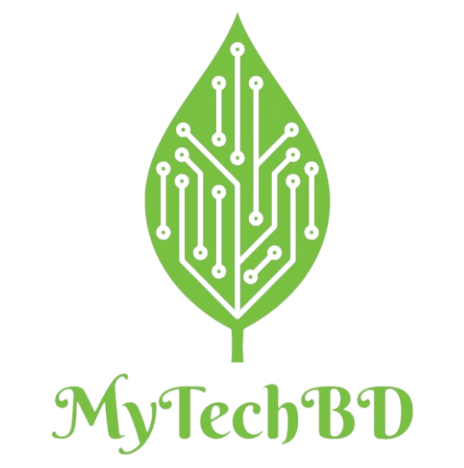Table of Contents
ToggleMonSpark Lifetime Deal: Save on Server Monitoring
In the digital era, server performance is critical for seamless operations and user satisfaction. MonSpark Server Monitoring is a versatile tool designed to provide real-time tracking, instant alerts, and actionable insights to keep your servers, websites, and APIs functioning at peak performance.
This article covers everything you need to know about MonSpark, including its features, benefits, pros and cons, and a step-by-step setup guide.
What is MonSpark Server Monitoring?
MonSpark Server Monitoring is an all-in-one monitoring tool for websites, servers, and APIs. It helps businesses and IT teams track vital performance metrics, such as uptime, CPU usage, memory utilization, and more. MonSpark ensures you stay informed about potential issues through real-time alerts, enabling you to resolve problems quickly and maintain optimal performance.
Key Features of MonSpark Server Monitoring
- Real-Time Monitoring
MonSpark provides 24/7 monitoring for your servers, websites, and APIs. It continuously tracks performance metrics like:
- CPU and memory usage
- Disk space utilization
- Network performance
- Server uptime
This ensures you’re always aware of your infrastructure’s health.
- Instant Alerts
MonSpark sends instant notifications via email, SMS, or third-party integrations like Slack and Discord. These alerts ensure you’re the first to know about potential issues, enabling quicker resolution and reduced downtime.
- Intuitive Dashboard
The platform features an easy-to-navigate dashboard where users can:
- View server performance metrics at a glance.
- Access historical data to analyze trends.
- Generate detailed reports for better decision-making.
- Website and API Monitoring
MonSpark doesn’t just stop at server monitoring. It also:
- Tracks website uptime and response times.
- Monitors API performance for errors or slowdowns.
- Ensures optimal user experience across digital touchpoints.
- Customizable Metrics
Every server setup is unique. MonSpark allows users to define custom metrics and thresholds, ensuring tailored monitoring that suits your specific needs.
- Historical Data and Reporting
With MonSpark, you can store and review historical performance data. Use these insights to:
- Identify recurring issues.
- Optimize server configurations.
- Share performance reports with stakeholders.
Benefits of Using MonSpark Server Monitoring
Proactive Issue Resolution: Stay ahead of server issues by detecting problems before they affect users.
Enhanced Performance: Identify bottlenecks in your infrastructure and optimize resource usage.
Improved Uptime: Downtime can harm your reputation and revenue. MonSpark minimizes this risk by ensuring immediate action.
Ease of Use: MonSpark’s intuitive interface ensures that even non-technical users can set up and manage monitoring effortlessly.
Scalability: Adequate for small and large businesses alike.
👉👉👉Get Instant Access for a lifetime deal! 👈👈👈
Integrations for Seamless Workflow
It is simpler to integrate MonSpark into your current workflows because it integrates with widely used tools and platforms. Supported integrations include:
Slack: Receive alerts directly in your team’s Slack workspace.
Zapier: Automate workflows by connecting MonSpark to over 5,000 apps.
Discord: Get instant alerts in your Discord server.
SMS Services: Receive critical notifications on the go.
Who Should Use MonSpark Server Monitoring?
MonSpark is perfect for:
IT Professionals: To maintain infrastructure health and resolve issues.
Business Owners: To ensure smooth operations and reduce downtime.
Developers: To monitor APIs and improve application performance.
E-commerce Managers: To guarantee an uninterrupted online shopping experience for customers.
Pros and Cons of MonSpark Server Monitoring
Pros:
- Real-time monitoring with instant alerts
- Comprehensive and customizable metrics tracking
- User-friendly dashboard
- Smooth interactions with well-known programs like Zapier and Slack
Cons:
- Limited offline notification options
- There might be a learning curve for novices using advanced features.
Step-by-Step Guide to Setting Up MonSpark Server Monitoring
- Sign Up: Create an account on the MonSpark website.
- Add Your Server: Input server details like IP address, API endpoints, or website URLs.
- Configure Metrics: Choose the metrics you want to monitor (CPU, memory, uptime, etc.).
- Set Alert Thresholds: Define limits to trigger notifications for critical issues.
- Integrate Tools: Connect MonSpark to Slack, Discord, or other platforms for seamless alerts.
- Start Monitoring: Begin tracking performance in real-time and review data through the dashboard.
AppSumo Lifetime Offer: Pay Just $49, Enjoy Lifetime
Plan Pricing Of MonSpark Server Monitoring
- Starter 10 Plan: $12 per month
- Growth 50 Plan: $54 per month
- Pro 100 Plan: $96 per month
Appsumo Lifetime Deal on Spark Server Monitoring
Grab the AppSumo Lifetime Deal for MonSpark Server Monitoring and enjoy real-time performance tracking, instant alerts, and detailed analytics for servers, websites, and APIs. Save money with this one-time purchase and boost your uptime effortlessly!
Appsumo Lifetime Deal terms & conditions
- Lifetime access to MonSpark Server Monitoring
- Any updates to the Starter (Tier 1-2), Growth (Tier 3-4) or Pro (Tier 5+) plans in the future
- Select the plan that works best for you; there are no codes or stacking.
- You have sixty days from the date of purchase to activate your license.
- The option to switch between six license tiers while the offer is still in effect
- You have sixty days from the date of purchase to activate your license.
- GDPR compliant
Features included in all plans
- CPU monitoring
- Memory monitoring
- Desk monitoring
- 30 server rule templates
- Windows and Linux
Final Thoughts
MonSpark Server Monitoring is an essential tool for businesses looking to maintain their digital infrastructure effectively. With its real-time alerts, customizable metrics, and detailed analytics, MonSpark empowers teams to minimize downtime, resolve issues proactively, and optimize performance. Whether you’re an IT professional, a developer, or a business owner, MonSpark is a smart investment in reliable server management.
Read our all Appsumo Deals Review Here
Join Appsumo Plus: With Appsumo Plus membership, you can save more valuable money and grow faster.
Frequently Asked Questions (FAQ) about MonSpark Server Monitoring
Q1: Does MonSpark support multiple servers?
Yes, MonSpark can monitor multiple servers, websites, and APIs simultaneously.
Q2: Can non-technical users operate MonSpark?
Absolutely! MonSpark’s interface is designed for users of all skill levels.
Q3: What integrations does MonSpark offer?
MonSpark integrates with Slack, Discord, Zapier, and email/SMS services for streamlined notifications.
Q4: Is there a free trial for MonSpark?
Check the official website for the latest offers, including free trials and pricing details.
Choose MonSpark Server Monitoring to keep your servers performing at their best—because downtime is not an option.