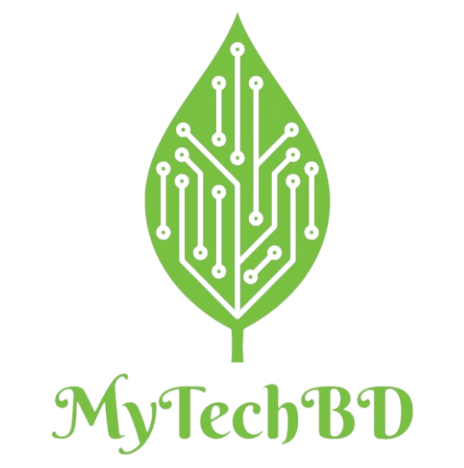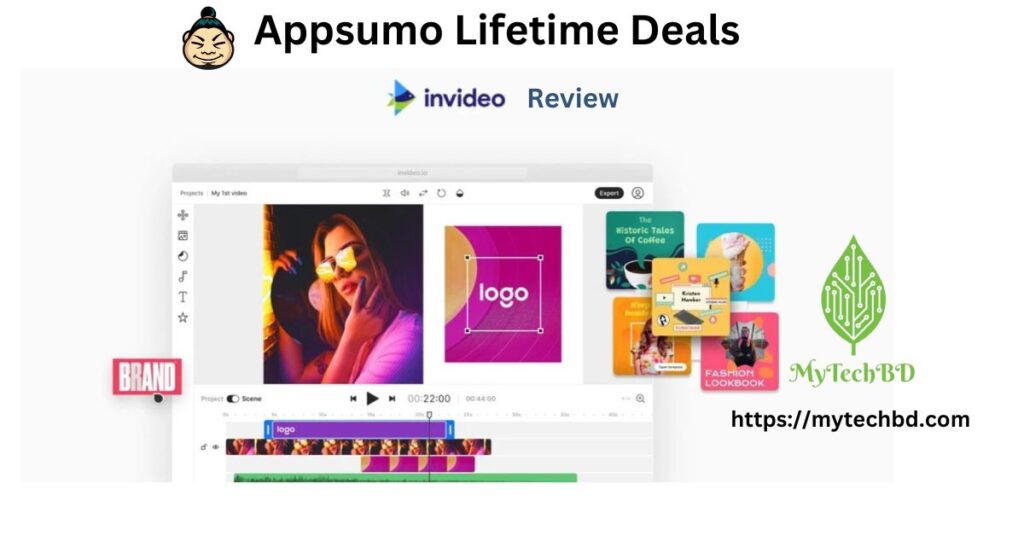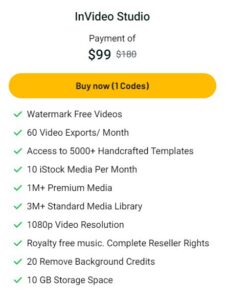Table of Contents
ToggleWhat is InVideo Studio?
InVideo Studio is a cloud-based video editing tool that caters to both beginners and professionals. It offers a user-friendly interface with a wide range of features that make video creation accessible and enjoyable. With InVideo Studio, you can create high-quality videos for various purposes, including social media, marketing campaigns, presentations, and more, without needing advanced editing skills.
Key Features of InVideo Studio
- Intuitive Interface
InVideo Studio boasts an intuitive drag-and-drop interface that allows users to easily navigate through the platform. Whether you’re trimming clips, adding text, or incorporating music, the process is straightforward and efficient.
- Extensive Template Library
One of the standout features of InVideo Studio is its extensive library of customizable templates. These templates are designed for various industries and use cases, making it easy to create professional-looking videos in minutes. From promotional videos to tutorials, you’ll find a template that suits your needs.
- Stock Media Integration
InVideo Studio provides access to a vast library of royalty-free stock images, videos, and music tracks. This integration allows users to enhance their videos with high-quality media assets without the need for external resources.
- Advanced Editing Tools
For those who want more control over their video content, InVideo Studio offers advanced editing tools. You can adjust colors, apply filters, add transitions, and even create animations. These tools give you the flexibility to fine-tune your videos to perfection.
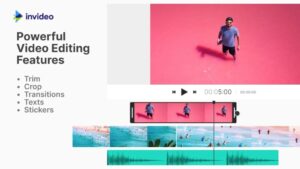
- Collaboration Features
InVideo Studio makes collaboration easy with features that allow multiple team members to work on a project simultaneously. This is particularly useful for businesses and marketing teams who need to produce content quickly and efficiently.
- Multilingual Support
InVideo Studio supports multiple languages, making it a great choice for global users. Whether you’re creating content for a local audience or an international market, you can tailor your videos to suit your target demographic.
- Export Options
Once your video is ready, Invideo Studio AI offers various export options, including high-definition (HD) and 4K resolution. You can also directly share your videos to social media platforms or download them for offline use.
- Drag and drop Feature
Using the Drag and Drop Feature simplifies the process of video creation. You can add elements like animations, emotions and more and preview your video before publishing.
Why Choose InVideo Studio?
- Ease of Use: InVideo Studio is designed for users of all skill levels. Whether you’re a beginner or an experienced video editor, you’ll find the platform easy to use and navigate.
- Cost-Effective: Compared to traditional video editing software, InVideo Studio is a cost-effective solution that offers a wide range of features without breaking the bank.
- Time-Saving: With ready-to-use templates and intuitive tools, InVideo Studio significantly reduces the time it takes to create high-quality videos.
- Versatility: InVideo Studio is versatile enough to handle various video projects, from short social media clips to longer presentations and tutorials.
- Future updates: You will receive all upcoming updates and new features without any additional cost. This ensures you have access to the most up-to-date tools and features for producing incredible videos.
<<<Get More Info Just Click Here >>>
Who Can Benefit from InVideo Studio?
- Content Creators: Streamline video production for social media, YouTube, and blogs.
- Marketers: Create engaging promotional videos and ads.
- Businesses: Enhance branding with professional presentations and product demos.
- Educators: Create educational videos and online learning materials.
- Social Media Managers: Create regular, top-notch content for different platforms.
- Freelancers: Offer video editing services with ease.
- Event Planners: Design highlight reels and event promotions.
- Small Business Owners: Make affordable yet professional video ads and tutorials.
InVideo Studio Pros and Cons
InVideo Studio has lots of Pros (+):
- It is incredibly easy to use and basic
- It has great features and is a great video editing app with endless design features and design options.
- Use on the go InVideo Studio is available on mobile apps – IOS and Android.
- The AI engine is fast and accurate. All apps support unlimited group members.
- Amazing sample library and royalty-free music.
- Eight + million videos, stock photos and music.
- 24/7 live chat support with fast response times available.
InVideo Studio has also some cons (-):
- The free plan of InVideo Studio doesn’t support any export.
- Separate charges for AI video production and traditional video editing.
- The editor interface is overwhelming for beginners.
- The templates are very tacky and certain ones don’t have what you’re truly seeking.
- The free plan on Invideo.io includes a watermark.
AppSumo Lifetime Deal: Pay Once, Enjoy Lifetime – Only $99
How to Get Started with InVideo Studio
Getting started with InVideo Studio is simple. Here’s a quick guide:
- Sign Up: Create an account on the InVideo Studio website. You can choose from different pricing plans, including a free plan with basic features.
- Explore the Dashboard: Familiarize yourself with the dashboard and explore the available templates, media assets, and editing tools.
- Start Creating: Choose a template or start from scratch. Upload your media, add text, music, and effects, and customize your video to match your vision.
- Preview and Export: Once you’re satisfied with your video, preview it to ensure everything looks perfect. Next, proceed to save your video in the format and resolution you prefer.
- Share Your Video: Share your video directly to your social media channels, embed it on your website, or download it for future use.
Invideo Studio Pricing
Invideo has three standard plans for the studio plan on their website, including a free plan, which you can use indefinitely. No credit card required to sign up for a free Invideo account, just an email address and your name.
Here Invideo Studio costs below:
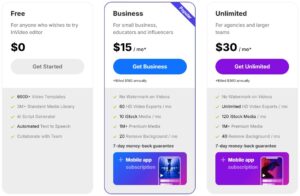
InVideo offers a 7-day money-back guarantee in all plans, but we believe it is somewhat restrictive compared to competitors like PicsArt, who provide a 30-day refund policy.
👉👉👉Get Instant Access for a lifetime deal! 👈👈👈
Appsumo Lifetime Deals on Invideo Studio only $99
Plans & features
- Free watermarked videos
- 60 exported videos/month
- Access to 5000+ hand-made templates
- 10 iStock media per month
- 1 million premium media
- 3 million standard library media
- 1080p video resolution
- Free music All consumer rights
- 20 Download background numbers
- 10 GB storage.
Appsumo Deal terms & conditions
- 1 year of InVideo subscription access.
- One year of InVideo subscription renewals.
- This agreement is non-binding.
- This agreement is irrevocable.
Final Verdict
InVideo Studio is a powerful video creation tool that simplifies the process of producing high-quality content. Whether you’re looking to enhance your brand’s online presence, engage your audience, or create compelling stories, InVideo Studio has the features and flexibility to meet your needs. With its user-friendly interface, extensive template library, and advanced editing tools, it’s an excellent choice for anyone looking to take their video content to the next level.
Optimize your video creation process with InVideo Studio today and start producing content that captivates and converts.
Read our all Appsumo Deals Review Here
Become a member of Appsumo Plus and increase your savings and growth potential.
InVideo Studio FAQ
Q1. Who can use InVideo Studio?
InVideo Studio is designed for everyone, from beginners to professional video editors. It’s great for content creators, marketers, businesses, educators and anyone who wants to create video content.
Q2. What types of videos can I create with InVideo Studio?
You can create a variety of videos, including social media videos, promotional videos, tutorials, presentations, product demonstrations, and more. The platform offers templates for different projects and industries, and provides space for different video projects.
Q3. Does InVideo Studio offer stock media?
Yes, InVideo Studio includes access to a large library of images, video clips and music tracks that you can use to enhance your video content.
Q4. Can I collaborate with others in InVideo Studio?
Yes, InVideo Studio includes collaboration features that allow multiple users to work on the same project at the same time, making it great for teams.
Q5. Can I make videos in different languages in InVideo Studio?
Yes, InVideo Studio supports multiple languages and you can create videos that appeal to different audiences around the world.
Call to Action
Ready to make your productivity to the next level? Visit our site https://mytechbd.com/ and start your free trial today.