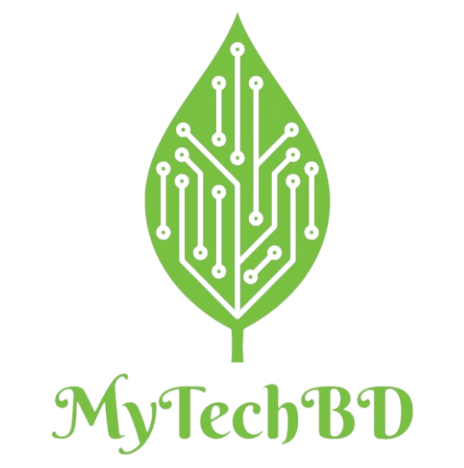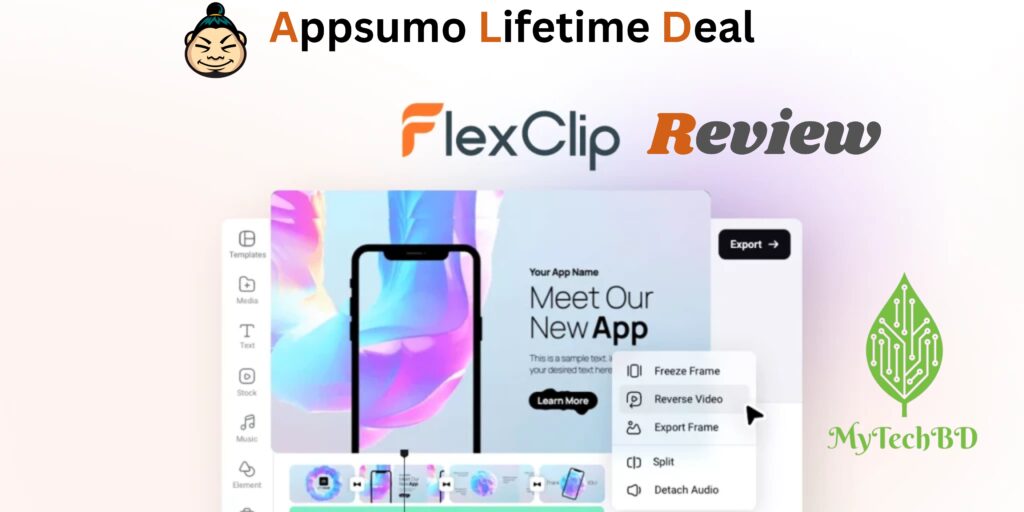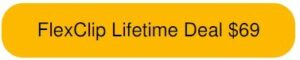Table of Contents
ToggleFlexClip: Create Professional Videos Easily
Whether you are a content creator, marketer, or business owner, creating high-quality videos is essential to engaging your audience. Meet FlexClip, a flexible and user-friendly online video creation tool that allows users to create stunning videos with ease. This article explores the features, benefits, and why FlexClip should be the go-to tool for all your video creation needs.

What is FlexClip?
FlexClip is an intuitive, cloud-based video creation platform designed for users of all skill levels. Whether you’re a beginner or an experienced video editor, FlexClip offers a variety of features to help you create professional-quality videos in minutes. With a drag-and-drop interface, extensive template library, and powerful editing tools, FlexClip simplifies the video creation process, making it accessible to everyone.
FlexClip Key Features
Comprehensive Template Library: FlexClip offers a rich library of customizable templates for a variety of purposes, including business promotions, social media content, educational videos, and personal projects. These templates are professionally designed, ensuring your videos look polished and engaging.

Multimedia Resources: Access millions of photos, videos, and music in FlexClip. This comprehensive library allows you to enhance your videos with high-quality media, making them more engaging to your audience.

Powerful Editing Tools: FlexClip offers a variety of editing tools to fine-tune your videos. You can trim and split clips, add text and captions, apply filters and transitions, and even include animations and overlays. These instruments provide you with total power over your video material.

Cloud-based convenience: As a cloud-based platform, FlexClip allows you to work on your videos from anywhere with an internet connection. Your projects are saved online, so you never lose your work and collaborate seamlessly with your team members.
Export options: FlexClip supports a number of export options, including a variety of resolutions and aspect ratios. This flexibility ensures that your videos are optimized for different platforms, whether it’s YouTube, Instagram, Facebook, or your website.
User-friendly Interface: FlexClip’s intuitive interface makes it easy to create videos. Drag-and-drop functionality lets you add and arrange elements with ease, while the Timeline View lets you edit your video frame by frame.
Benefits of using FlexClip
Cost-effective: FlexClip offers a free plan with essential features, making it accessible to anyone on a budget. For advanced features and superior export quality, we have affordable subscription plans available that offer outstanding value for money.
Save time: With ready-made templates and easy-to-use editing tools, FlexClip significantly reduces the time it takes to create professional videos. You can create high-quality content quickly, allowing you to focus on other important tasks.
Versatility: FlexClip is suitable for a variety of video creation needs, from marketing and advertising to educational and personal projects. Its versatility makes it an ideal tool for both individuals and businesses.
No software installation required: Because FlexClip is completely online, there is no need to download or install any software. This not only saves storage space on your device, but also ensures you always have access to the latest features and updates.
Friendly collaboration: FlexClip’s cloud-based nature makes it easy to collaborate with team members. You can share projects and get feedback in real time, making it the perfect choice for collaborative video projects.
Get lifetime access to FlexClip today!
FlexClip Pros and Cons
Pros
- User-friendly interface: easy to navigate and use.
- Comprehensive media library: access to a wide range of videos, images, and music.
- Unbeatable lifetime offer: Obtain unlimited access with just one payment.
- Customizable templates: Multiple templates for different types of videos.
- Flexible export options: save videos in different formats and resolutions.
Cons
- Limited advanced functionalities may not be sufficient for professional video editors’ requirements.
- Internet connection required: Being a web tool, it requires a stable Internet connection.
- Video Storage and Length Limits: Some users may feel restricted by the video storage and length limits in FlexClip for specific projects.
- Upgraded Version Coming Soon: The promise of an enhanced version of FlexClip on the horizon may have some users eagerly anticipating new features and improvements.
Get lifetime access to flexclip today!
How to get started with FlexClip
Getting started with FlexClip is simple. Follow these steps to create your first video:
Sign up: Visit the FlexClip website and create a free account & flexclip login.
Choose a template: Browse the library of templates and choose the one that suits your needs.
Customize your video: Use the drag-and-drop editor to add your media, text, and effects. Customize the template to match your vision.
Preview and edit: Preview your video to make sure everything looks perfect. Revise the text using the editing tools as needed.
Export and share: Once you’re happy with your video, export it in the format and resolution you want. Either post it directly on social media or save it to your device.
Flexclip Pricing Plan
FlexClip offers a variety of pricing options to suit different user needs. The free plan provides access to basic features, making it a great place to start. Yet, individuals seeking more features and advantages can opt for the Basic plan which provides a cost-efficient option. With affordable monthly or annual pricing, FlexClip ensures that professional-quality video editing doesn’t have to cost a fortune.
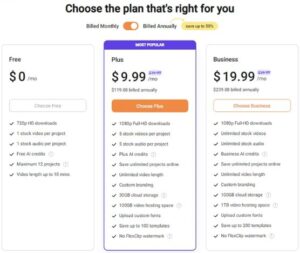
FlexClip AppSumo Lifetime Deal:
Get an additional 10% discount on the FlexClip Lifetime Deal. To receive a 10% discount on the Appsumo (FlexClip) Lifetime Deal for only $69, simply follow the steps provided below.
Appsumo Features included in all plans
- Thousands of Templates
- Screen Recorder
- 1,000+ Text Presets, 3M+ Dynamic Elements, 700+ Effects & Filters, and 200+ Transitions
- Custom Branding Built-in
- Download Custom Fonts
- Other basic editing features include: crop, cut, trim, merge, freeze image (continued below)
- P-I-P, speed curve, chroma key, reverse video, add colored text, compress video, and create GIFs.
Appsumo Deal terms & conditions
- Lifetime access to FlexClip
- All future updates to the Basic (Level 1), Plus (Level 2) or Business (Level 3) plan
- If the plan name changes, the offer will mapped to the new name of the package with all included updates
- Collect up to 3 codes
- Available to users new FlexClip users and returning AppSumo buyers
AppSumo Lifetime Deal: Pay Once, Enjoy Lifetime – Only $69
Final Verdict
FlexClip is a powerful and easy-to-use online video creation tool that meets all your video creation needs. Its user-friendly interface, extensive template library, and powerful editing tools make it a must-have for anyone who wants to create professional videos quickly and efficiently. Whether you are a marketer, educator, or hobbyist, FlexClip has everything you need to bring your video ideas to life. Sign up today and start creating stunning videos with FlexClip!
Read our all Appsumo Deals Review Here
FlexClip FAQ: Your Questions Answered
Q1: What types of templates are available on FlexClip?
FlexClip offers a variety of templates for a variety of purposes, including business promotions, social media content, educational videos, personal projects, and more.
Q2: Can I use my own media files in FlexClip?
Yes, you can upload your own photos, videos, flexclip video editor and music to FlexClip and use them in your video projects.
Q3: What editing tools does FlexClip offer?
FlexClip includes tools to trim and split clips, add text and captions, apply filters and transitions, and incorporate animations and overlays.
Q4: How do I add text to my video?
You can add text by selecting the “Text” option in the editor and choosing from different text styles. You have the option to personalize the font, size, color, and placement of the text. Flexclip screen recorder is the best platform.
Q5: Can I apply transitions between clips?
Yes, FlexClip ai provides a variety of transitions that you can apply between clips to enhance your video flow.
Q6: How do I preview my video?
You can preview your video at any time by clicking the “Preview” button in the editor. This allows you to see what your video will look like before exporting it. Flexclip video converter is also use this tools.
Q7: What export options does FlexClip have?
FlexClip allows you to export your videos in different resolutions and aspect ratios, ensuring that they are optimized for different platforms like YouTube, Instagram, Facebook, etc.
Q8: Can I share my video directly on social networks?
Yes, you can share your videos directly from FlexClip to social media platforms or download them to your device for later use.