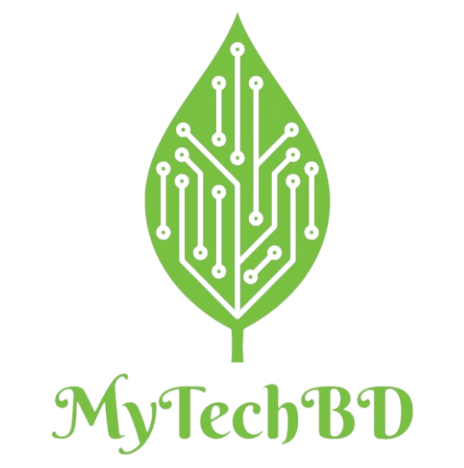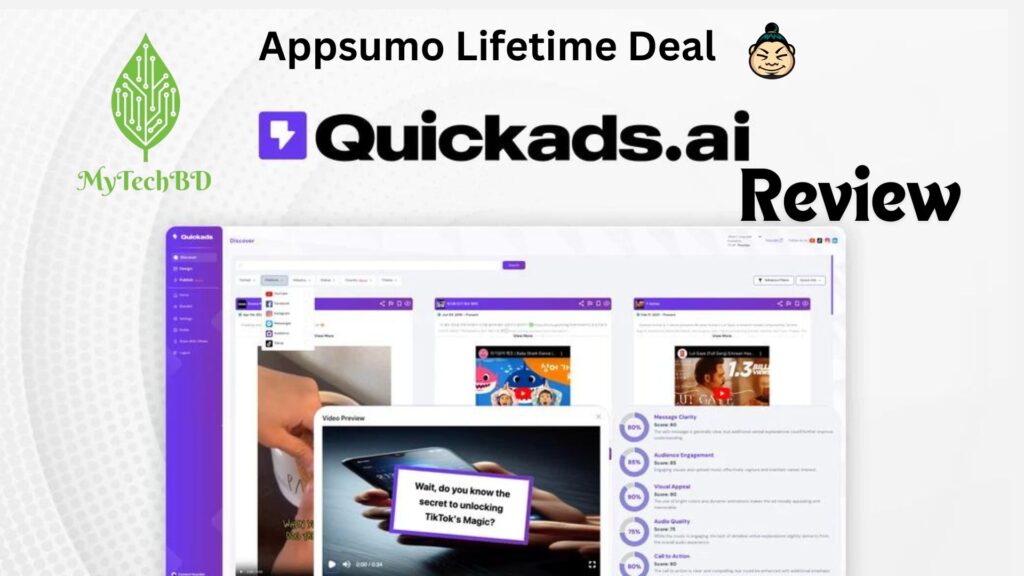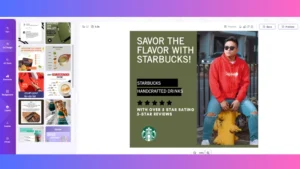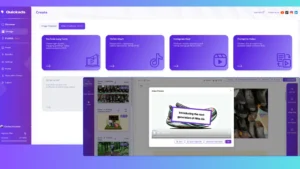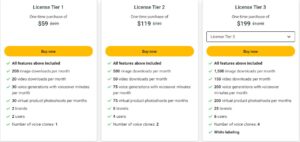Table of Contents
ToggleWhat is Quickads?
Quickads is an all-in-one advertising platform that allows users to post classified ads, promote services, or advertise products across various platforms. It is designed to make the ad creation process simple and efficient, catering to individuals, small businesses, and large enterprises. Whether you’re a seller looking to promote products or a business wanting to boost visibility, Quickads provides the tools to reach a wide audience quickly.
Key Features of Quickads
- AI-Driven Ad Analysis
QuickAds uses AI ad analysis to analyze over five million of the best ads on platforms like TikTok, YouTube and Meta. This feature helps users to understand what is working in their industry and how to implement successful strategies.
- Multiple Ad Formats
Users can create a variety of ads, including text-based ads, banners, and classified listings, ensuring versatility in their advertising efforts.
- Customizable Templates
QuickAds offers users the ability to effortlessly generate captivating ads through its extensive collection of more than 10,000 static ad templates. Customize templates with brand colors, fonts, and other design elements to match your brand’s identity.
- Wide Audience Reach
Quickads aggregates ads across various platforms, increasing visibility and ensuring your advertisements reach the right target audience.
- Automatic video content generation
Users can generate video ads using the product or application URL. QuickAds offers suggestions for text, stock images, and music and AI languages to simplify the video creation process.
- Social Media Integration
QuickAds integrates with major social media platforms, allowing users to schedule and post ads directly from the site. This feature ensures a seamless workflow from creation to delivery.
- DataDecisions
By analyzing a large database of the best ads, QuickAds provides valuable insights to help marketers make informed decisions. This data-driven approach increases the likelihood of project success..
- Advanced Targeting Options
Quickads allows advertisers to customize their campaigns based on demographics, location, and user interests, helping ensure that ads reach the most relevant audience.
- Analytics and Reporting
Quickads provides detailed analytics and performance reports, helping advertisers track the success of their campaigns and make data-driven decisions for optimization.
Alternative to
- Adobe Photoshop
- Adobe Premiere
- Canva
Who Utilizes Quickads?
Quickads caters to a wide range of users, all utilizing its features to improve their advertising campaigns:
- Startups: Making use of the tool to develop effective advertising campaigns with limited funds.
- Small and Medium Enterprises (SMEs): Using Quickads to create effective ads that are on-brand, without having to have their own design team.
- E-Commerce Brands: Utilizing the platform to promptly create product advertisements and boost return on ad spend (ROAS).
- Marketing Agencies: Utilize Quickads for efficiently managing numerous client accounts and delivering top-notch advertisements.
- Unusual Applications: Quickads could be valuable for educational institutions to teach marketing tactics and for non-profits to promote their message in a cost-efficient manner.
Benefits of Using Quickads
- Ease of Use: Quickads eliminates the complexities of ad creation, allowing users to set up campaigns quickly with minimal effort.
- Cost-Effective: The platform offers affordable advertising packages, making it accessible for small businesses and entrepreneurs who want to promote their offerings without breaking the bank.
- Increased Visibility: By posting across multiple platforms, Quickads helps advertisers maximize their reach, ensuring that their ads are seen by more potential customers.
- Mobile-Friendly: Quickads is optimized for mobile devices, enabling users to create and manage ad campaigns on the go, ensuring seamless accessibility and control.
- Customizable Campaigns: Advertisers can tailor their campaigns to fit specific business needs, offering the flexibility to target niche markets or broader audiences.
- Time Efficiency: Quickads automates the process of distributing ads across different platforms, saving user’s time while increasing the effectiveness of their marketing efforts.
- Affordable Advertising: With competitive pricing, Quickads offers businesses a cost-effective solution to get their ads seen by a larger audience without spending a fortune.
<<<Get More Info Just Click Here >>>
How Quickads Stands Out
Quickads is not just another ad creation tool; it’s a platform that emphasizes ease of use, flexibility, and affordability. It is particularly well-suited for small businesses and individual sellers looking to promote their products or services with minimal resources. By offering advanced targeting features and detailed analytics, it allows advertisers to optimize their campaigns efficiently, ensuring they get the best return on their advertising spend.
QuickAds AI Pros and Cons
Pros:
- AI insights to improve ad performance
- Rapid content creation for images and videos
- Options for customization that guarantee consistency with the brand.
- Delivers premium, quality images high quality at no extra cost
- Standard Features Tracks advertising for data-driven decision-making Easy installation with large advertising platforms User-friendly interface with low learning curve.
Cons:
- Sometimes there are technical problems like slow loading times.
- At the moment, there is a deficiency in support for certain platforms such as LinkedIn.
- Certain advanced functionalities might necessitate a period of learning.
👉👉👉Get Instant Access for a lifetime deal! 👈👈👈
How to Get Started with QuickAds: A Quick Guide
Starting with QuickAds is easy. Here is a detailed plan to assist you in starting your initial campaign.
- Sign Up for an Account: Visit the QuickAds website and create a free account using your email or social media accounts.
- Set up Your Profile: Complete your profile by providing details about your business or personal information for better campaign management.
- Choose an Advertising Package: Select the right ad package that suits your needs and budget. QuickAds offers a variety of options for different ad formats and durations.
- Create Your Ad: Use the easy-to-follow ad creation wizard to craft your ad. You can choose from text ads, banner ads, or classified listings, depending on your marketing goal.
- Target Your Audience: Customize your ad’s targeting options by choosing specific demographics, location, interests, and keywords to reach the right audience.
- Set Your Budget and Schedule: Define how much you want to spend on your ad campaign and set the duration. QuickAds provides flexible pricing options for all budgets.
- Launch Your Ad Campaign: Once your ad is set up, preview and launch it with just a click. QuickAds will automatically distribute your ad across its network.
- Monitor and Optimize: Track the performance of your ads through QuickAds’ analytics dashboard. Use the insights to make adjustments and improve your campaign’s effectiveness.
- Manage Campaigns on the Go: Access your ad campaigns anytime through the mobile-friendly platform, giving you flexibility and control over your ads wherever you are.
This simple guide will help you get started with QuickAds and launch effective ad campaigns in no time.
Plan Pricing Of QuickAds
I was most drawn to Quickads because of its affordability. Upon subscribing to the premium edition, you will have three different options for plans.
Simple, transparent pricing that grows with you. Try any plan free for 7 days.
- Start-Ups Plan 29$
- Small Businesses 44$
- Large Businesses & Agencies 79$
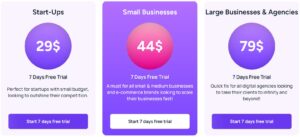
Get the Quickads AppSumo Lifetime Deal for just $59.
Quickads provides various pricing options that cater to a variety of business requirements, featuring clear and competitive pricing. The AppSumo platform offers lifetime deals that give great value for money and can be accessed by users.
Quickads Review: In conclusion
Quickads is an excellent choice for businesses seeking to simplify their online advertising efforts. With its easy-to-use platform, powerful targeting options, and affordable pricing, Quickads is ideal for anyone looking to enhance their digital marketing strategy. Whether you’re a startup trying to gain traction or an established business seeking more visibility, Quickads provides a reliable solution to drive traffic, increase sales, and grow your brand.
Read our all Appsumo Deals Review Here
Join Appsumo Plus: By becoming a member of Appsumo Plus, you’ll be able to save more money and achieve faster growth.
Frequently Asked Questions (FAQ) about Quickads
Q1. How do I sign up for QuickAds?
You can sign up by going to the QuickAds website and creating an account using your email or social media login.
Q2. What types of ads can I create with QuickAds?
You can create a variety of ad formats, including text ads, banners, and classified ads.
Q3. How much does it cost to advertise on QuickAds?
QuickAds offers a variety of ad packages, so you can choose packages that fit your budget. The price depends on the type of advertisement, as well as the length of the campaign.
Q4. Can I target specific viewers with my ads?
Yes, QuickAds can target audiences based on demographics, location, interests and keywords to deliver better ads.
Q5.How do I track the performance of my ads?
QuickAds offers an analytics dashboard that lets you monitor your ad results, including metrics like clicks, impressions and conversions.
Q6. Can I cancel or change my campaign?
Yes, you can change or cancel your campaign at any time through the QuickAds platform.