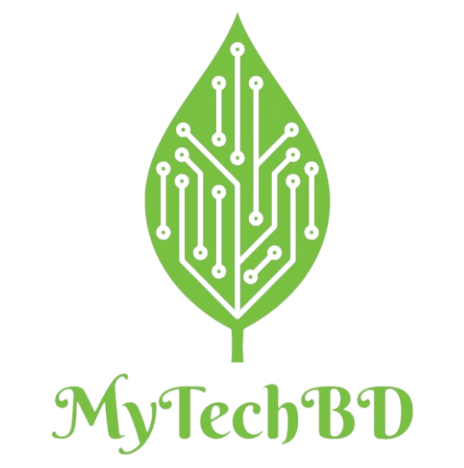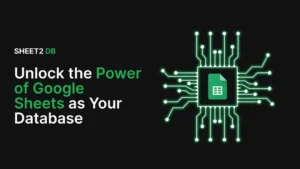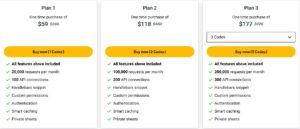Table of Contents
ToggleSheet2DB Lifetime Deal: Turn Spreadsheets into APIs Forever
Sheet2DB: In today’s data-driven world, connecting data sources seamlessly is essential for quick decision-making, real-time monitoring, and efficient workflows. Enter Sheet2DB, a powerful tool that transforms spreadsheets into JSON APIs, making data easily accessible for apps, dashboards, and other integrations. Whether you’re a developer, data analyst, or part of a business team, Sheet2DB enables you to create APIs from your Google Sheets or Excel files without extensive coding knowledge.
What is Sheet2DB?
Sheet2DB is a tool that lets users convert data from Google Sheets or Excel spreadsheets into fully functioning JSON APIs. By connecting to your spreadsheet, it transforms your static data into dynamic API endpoints that update in real-time, enabling smooth data flow across applications. This solution is particularly valuable for developers and non-technical users alike, as it requires no coding expertise to get started.
Key Features of Sheet2DB
Sheet2DB offers several standout features designed to enhance data accessibility and simplify the process of creating JSON APIs. These are a few of the most prominent:
Instant API Creation:
With Sheet2DB, you can generate a JSON API from a spreadsheet in just a few clicks. This eliminates the need for custom backends or extensive server configurations, making it an efficient choice for quickly accessing spreadsheet data.
Automatic Data Syncing:
Data updates in your spreadsheet are immediately reflected in your API, making it ideal for real-time data needs, such as dashboards, analytics applications, or live reports.
Flexible Endpoint Configuration:
You have control over which data ranges within your spreadsheet are available as API endpoints. This enables selective data sharing and ensures that only relevant information is accessible.
Access Control and Security:
Sheet2DB provides essential security features, including API keys and permissions, to ensure data privacy and restrict access to authorized users only.
No-Code Interface:
Its user-friendly interface is designed for users with limited technical skills, making API creation accessible for teams without dedicated development resources.
Cross-Platform Integrations:
Sheet2DB APIs can integrate with various platforms, including Zapier and Make, to support workflow automation, CRM data flows, and more.
Scalability and Performance:
Built to handle high request volumes, Sheet2DB is suitable for applications that need to scale as demand grows, ensuring reliability and efficient data retrieval.
How Sheet2DB Works
Setting up Sheet2DB is straightforward. Here’s a brief explanation of how it operates:
Connect Your Spreadsheet: Link your Google Sheet or Excel file to Sheet2DB, which will serve as the data source for your JSON API.
Define API Endpoints: Specify the data ranges or specific sheets you’d like to expose as API endpoints.
Set Access Permissions: Protect your API with keys or authorization settings to control who can access the data.
Start Using Your API: Once set up, your data is available via a URL that can be used in various applications or platforms that accept JSON APIs.
Practical Applications of Sheet2DB
Sheet2DB opens up a world of possibilities for using spreadsheet data across applications. Here are some popular use cases:
Content Management System (CMS):
Use Google Sheets as a lightweight CMS, updating content via the spreadsheet that instantly reflects on your website or app.
Dynamic Dashboards:
Build real-time dashboards using data from Google Sheets. This is especially useful for businesses looking for up-to-date insights without maintaining a traditional database.
Web and Mobile App Backends:
Serve spreadsheet data to mobile or web applications directly, ideal for quickly launching MVPs or prototypes.
Workflow Automation:
Integrate with tools like Zapier to automate workflows, such as sending automated reports or updating CRM records based on sheet data.
Sheet2DB Alternative to
- AppSheet
- Google Sheets
Benefits of Using Sheet2DB
- Ease of Use
With a no-code interface, Sheet2DB is accessible to all team members, allowing anyone to turn data into an API without developer assistance.
- Time Efficiency
Transforming a spreadsheet into a JSON API takes minutes, saving hours of development time that would otherwise be spent setting up a database or custom backend.
- Real-Time Data Access
Automatic syncing ensures that API endpoints are always up-to-date with the latest data, enabling better decision-making and more reliable applications.
- Cost Savings
For smaller teams and startups, Sheet2DB eliminates the need for costly backend infrastructure, making it a budget-friendly option for data-driven applications.
- Security and Control
API keys and access settings allow administrators to control data accessibility, ensuring sensitive data remains protected.
👉👉👉Get Instant Access for a lifetime deal! 👈👈👈
Pros and Cons of Sheet2DB
Pros:
- No-Code API Creation: Easily convert spreadsheets into JSON APIs without coding.
- Real-Time Syncing: Automatic updates ensure the API reflects the latest data.
- User-Friendly Interface: Accessible for non-technical users, making API creation simple.
- Security Options: API keys and access controls protect sensitive data.
- Cost-Effective: Eliminates the need for costly backend setup or database management.
Cons:
- Limited to Spreadsheet Data: Primarily suited for small to medium datasets; may not scale well with larger databases.
- Dependency on External Platforms: Requires continuous access to Google Sheets or Excel files, making offline access difficult.
- API Customization: Advanced users may find the endpoint configuration options somewhat basic compared to custom-built APIs.
Getting Started with Sheet2DB
To start using Sheet2DB, follow these simple steps:
Sign Up: Create an account on Sheet2DB’s platform.
Connect Your Sheet: Link your Google Sheets or Excel file as the data source.
Configure Your API: Define endpoints and data ranges, and set access permissions.
Deploy the API: Start using your API endpoint in applications, workflows, or dashboards.
AppSumo LifetimeOffer: Pay Just $59, Enjoy Lifetime
Plan Pricing Of Sheet2DB
Simple and Affordable Price. Monthly & Yearly (20% OFF) Plan Available Here.
- Basic Plan: $8/month & $96 billed annually
- Plus Plan: $20/month & $240 billed annually
- Pro Plan: $48/month & $576 billed annually
- Ultra Plan: $64/month & $768 billed annually
- Elite Plan: $100/month & $1,200 billed annually

Appsumo Lifetime Deal on Sheet2DB
The AppSumo Lifetime Deal on Sheet2DB offers a one-time purchase for lifetime access to this tool, letting you easily convert Google Sheets and Excel files into JSON APIs. This deal simplifies real-time data integration affordably.
Deal terms & conditions
- Lifetime access to Sheet2DB
- You have sixty days from the date of purchase to use your code or codes.
- All future Basic Plan udates
- Stack up to 4 codes
Final Thoughts: Why Choose Sheet2DB?
For businesses and developers seeking a simple, reliable solution to access spreadsheet data in real-time, Sheet2DB is a game-changer. With its no-code setup, automatic syncing, and robust security features, it’s an invaluable tool for transforming static spreadsheets into dynamic data sources. Sheet2DB enables teams to build smarter workflows, launch applications faster, and harness the power of real-time data with minimal technical overhead.
Read our all Appsumo Deals Review Here
Join Appsumo Plus to save more money and boost your business growth affordably.
Frequently Asked Questions (FAQ) about Sheet2DB
- What is Sheet2DB?
Sheet2DB is a tool that transforms your Google Sheets or Excel files into JSON APIs, allowing you to access and interact with spreadsheet data in real-time through an API endpoint.
- Do I need coding skills to use Sheet2DB?
No, Sheet2DB is designed to be a no-code solution, enabling non-technical users to create APIs from spreadsheets with ease.
- How does Sheet2DB keep my data up-to-date?
Sheet2DB automatically syncs changes made to your spreadsheet, ensuring that the JSON API always reflects the latest data in real-time.
- Is my data secure with Sheet2DB?
Yes, Sheet2DB offers security features like API keys and access restrictions to control who can access your API data.
- Can I control which data is shared via the API?
Absolutely. You can define specific ranges or sheets within your spreadsheet to expose as endpoints, allowing you to share only the data you choose.
- What platforms does Sheet2DB integrate with?
Sheet2DB works with popular automation tools like Zapier and Make, making it easy to connect your API to various platforms for enhanced workflows.