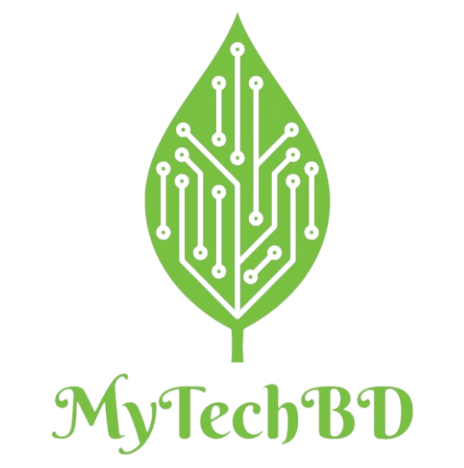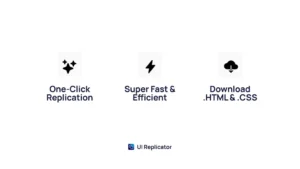Table of Contents
ToggleUI Replicator Lifetime Deal on AppSumo – One-Click Website Cloning
UI Replicator: Creating a beautiful, functional website from scratch can be a daunting task. For designers, developers, and businesses looking for an efficient way to replicate the design of any site, UI Replicator offers an innovative solution. This article covers everything you need to know about UI Replicator, including its features, benefits, and best use cases.
What is UI Replicator?
UI Replicator is a web design tool that lets users clone any website’s design and structure with a single click. By extracting the layout, HTML, CSS, and other styling elements from a chosen site, it provides a starting point for web projects, allowing for easy customization. This tool is designed to streamline the web design process, enabling users to create stunning websites faster and with less hassle.
Key Features of UI Replicator
- One-Click Replication
UI Replicator stands out for its simplicity. With just one click, users can copy the entire structure and design of any site. This feature eliminates the need to painstakingly recreate design elements, saving time and resources. Once replicated, the layout can be tailored to fit your brand’s unique identity.
- HTML and CSS Extraction
UI Replicator’s ability to pull HTML and CSS directly from the replicated website is a huge advantage. It gathers all the styles, colors, fonts, padding, and margins used in the original, making it easier to create a visually consistent replica. This saves hours of work and ensures that each element’s appearance and positioning is accurate.
- Responsive Design Capabilities
UI Replicator understands the importance of mobile-friendly websites. It automatically adapts the replicated layout to different screen sizes, making sure your website looks just as good on mobile devices as it does on desktops. This feature is crucial for any business or designer aiming for a responsive, seamless user experience across all devices.
- Easy Customization Options
Once a website is replicated, UI Replicator allows for easy customization. Users can modify elements such as colors, fonts, images, and text to create a website that aligns with their brand guidelines. The flexibility of UI Replicator ensures that while the replicated site retains its original structure, it can be fully personalized.
- Export and Integration with Popular Platforms
UI Replicator offers export options that make it easy to import replicated sites into popular website builders or code editors. This feature is beneficial for designers who prefer to work on established platforms or collaborate with other tools for additional functionality. Once exported, the layout can be fine-tuned or directly published.
- Compliance with Copyright and Privacy Standards
UI Replicator encourages ethical use, providing guidelines to ensure compliance with copyright laws and privacy standards. This feature protects users from potential legal issues and helps them understand where replication is appropriate.
Benefits of Using UI Replicator
Speeds up Web Design: By automating replication, UI Replicator drastically reduces the time needed to recreate a website’s design, making it ideal for projects with tight deadlines.
Perfect for Prototyping: Quickly create website prototypes inspired by real-world examples to test design ideas or present mockups to clients.
Beginner-Friendly: Users with minimal design or coding skills can produce professional-quality websites by leveraging UI Replicator’s one-click replication and customization features.
Enhanced Productivity for Agencies and Freelancers: UI Replicator is a powerful tool for freelancers and agencies needing to meet client requests quickly by recreating layouts from existing websites.
Who Should Use UI Replicator?
UI Replicator is ideal for;
Freelancers and Agencies who need to deliver professional websites quickly and efficiently.
Designers and Developers looking for a faster way to create mockups and prototypes.
Marketers and Business Owners aiming to emulate successful website designs to improve user engagement.
Beginner Web Designers who want an easy entry point to creating stunning websites without starting from scratch.
AppSumo LifetimeOffer: Pay Just $9, Enjoy Lifetime
Pros and Cons of UI Replicator
Pros:
- Speeds up the website replication and design process
- Intuitive and easy to use for all skill levels
- Highly customizable after replication
- Responsive designs adapt to any device
- Can be used as a teaching tool for beginners
Cons:
- Should not be used to copy copyrighted content or unique branding assets
- Limited in terms of creative originality (replicates existing designs)
- May require further refinement in complex designs after replication
Tips for Using UI Replicator Effectively
Use as a Foundation, Not a Final Product: Use replicated layouts as a starting point, then customize them to make them unique to your brand.
Stay Compliant: Avoid copying proprietary assets, like logos and unique content, from replicated sites to avoid copyright infringement.
Add Personal Touches: Change colors, fonts, and images to make the site truly your own and resonate with your audience.
👉👉👉Get Instant Access for a lifetime deal! 👈👈👈
Step-by-Step Guide to Using UI Replicator
- Select a Website: Choose the website you want to replicate.
- Click the Replicate Button: Use UI Replicator’s one-click feature to capture the site’s structure, layout, and style.
- Customize the Replica: Modify colors, fonts, and images to suit your brand or project needs.
- Preview the Design: Check the design on various devices to ensure responsiveness.
- Export the Final Design: Export the replicated site to a compatible format and integrate it with your website builder or code editor.
- Publish and Review: Publish the website and review it to ensure everything is functioning as intended.
Plan Pricing Of UI Replicator
Buy It Once, Use It Forever
- 1 Life-time license Plan: $20 One-time payment.
- 10 Life-time licenses Plan: $100 One-time payment.
All features above included
- One-time payment
- Unlimited clones
- Lifetime updates
- Access to all features
- Priority support
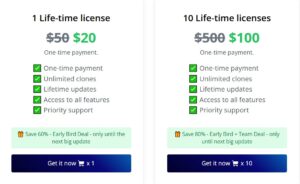
Appsumo Lifetime Deal on UI Replicator
Get a lifetime deal on UI Replicator through AppSumo and replicate any website design with a single click! This offer provides unlimited access to UI Replicator’s powerful features, perfect for designers and developers seeking rapid, effortless website replication.
Deal terms & conditions
- Lifetime access to UI Replicator
- You have sixty days from the date of purchase to use your code or codes.
- All future Lifetime Plan updates
- Stack up to 3 codes
Final Thoughts
UI Replicator is a game-changing tool for web designers, developers, and businesses looking to streamline the web design process. Its one-click replication, easy customization, and responsive design capabilities make it ideal for professionals needing quick turnaround on visually compelling websites. Whether you’re prototyping, exploring new design ideas, or building a client’s site, UI Replicator can be an invaluable asset.
Read our all Appsumo Deals Review Here
Join Appsumo Plus to save more money and boost your business growth affordably.
Frequently Asked Questions (FAQ) about UI Replicator
- Is UI Replicator legal to use?
Yes, UI Replicator provides ethical guidelines to ensure users avoid replicating copyrighted content or proprietary elements.
- Can I use UI Replicator without coding experience?
Absolutely. UI Replicator is designed to be user-friendly and accessible to users with little to no coding skills.
- Can I modify the replicated design?
Yes, customization is a core feature of UI Replicator. You can edit colors, fonts, images, and layouts to make the site unique to your brand.
- Does UI Replicator create responsive websites?
Yes, it adapts designs for different devices, ensuring your replicated website looks good on all screen sizes.
- How can I export the replicated website?
UI Replicator allows you to export your design in formats compatible with popular website builders and code editors for easy integration and publishing.
UI Replicator empowers designers and developers to work faster, creating stunning, professional websites effortlessly. With its blend of speed, functionality, and flexibility, it’s a must-have tool for web design projects of all kinds.