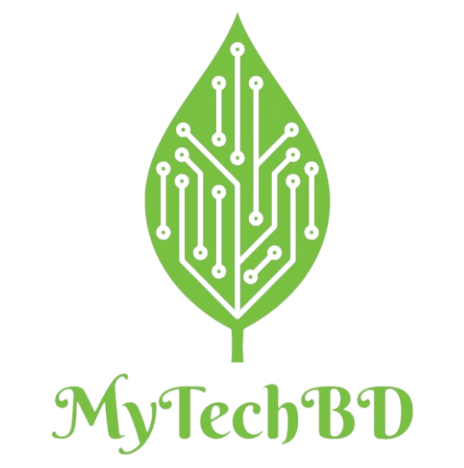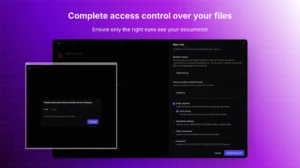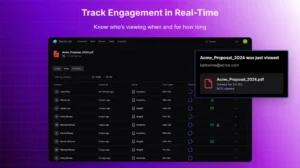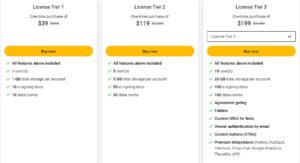Table of Contents
ToggleBinder on AppSumo: Lifetime Deal for Secure File Management
Binder: In today’s fast-paced digital world, the demand for secure file management and collaboration tools is higher than ever. Businesses, regardless of size, need solutions that allow them to share sensitive documents, collect e-signatures, and track engagement without compromising security. Enter Binder, a versatile platform designed to cater to these needs efficiently. This article explores how Binder offers a seamless experience with its powerful features, making it a must-have tool for professionals.
What is Binder?
Binder is a comprehensive platform for controlling access to shared files, tracking user engagement, collecting electronic signatures, and setting up secure data rooms. Its robust feature set makes it ideal for industries like legal, financial, and real estate, where secure and organized document management is crucial.
Key Features of Binder
File Access Control
One of Binder’s standout features is its ability to control who can access your files. Whether you need to share documents with internal teams or external partners, Binder lets you set specific permissions. You can decide whether someone can view, edit, or download a file, adding an extra layer of security to sensitive information.
Engagement Tracking
Knowing who has accessed your files, for how long, and what they did with the document is essential for efficient collaboration. Binder’s engagement tracking feature provides real-time insights into user interactions. This makes it easy to follow up with stakeholders, ensure proper document review, and enhance project timelines.
E-Signature Collection
Binder simplifies the signing process with its built-in e-signature feature. Whether it’s for contracts, agreements, or other official documents, Binder ensures you can collect legally binding electronic signatures with ease. This eliminates the need for paper-based signatures, speeding up workflows and making document management more eco-friendly.
Secure Data Rooms
For businesses handling confidential or highly sensitive documents, Binder provides secure data rooms. These virtual rooms offer a safe and controlled environment where multiple parties can review, share, and collaborate on documents. Secure data rooms are especially useful in M&A transactions, legal due diligence, or investment deals, where security and controlled access are critical.
Audit Logs and Reporting
Binder also supports detailed audit logs, allowing you to track every activity related to your shared files. This provides accountability and ensures that your organization remains compliant with regulatory standards. With Binder’s reporting feature, you can generate comprehensive reports on file usage, access, and engagement, streamlining record-keeping.
Why Choose Binder?
In a world where security and efficiency are paramount, Binder stands out as a solution that balances both. It eliminates the complexities of document sharing by offering a secure, centralized platform. Here’s why Binder is the right choice:
Enhanced Security: With Binder, your documents are shared in a secure environment, preventing unauthorized access. You maintain full control over who can view or download your files.
Time-Saving: The e-signature feature reduces delays, as there’s no need to wait for physical signatures. You can send, sign, and receive documents faster.
Improved Collaboration: Binder’s tracking and reporting tools allow you to keep tabs on document progress, improving team collaboration and communication.
Compliance: If you work in a regulated industry, Binder’s audit logs help ensure that you meet compliance requirements. The ability to track every file interaction also helps mitigate risks.
Industries that Benefit from Binder
Several industries can take advantage of Binder’s features, including:
Legal: Lawyers can share case files, track document access, and collect e-signatures without worrying about security breaches.
Finance: Financial institutions and advisors can set up secure data rooms for transactions and ensure confidential files remain private.
Real Estate: Realtors can share contracts, collect signatures, and track interactions with clients for seamless property deals.
Pros and Cons of Binder
Pros:
- Comprehensive Access Control – Customize file permissions to ensure only authorized users can view, edit, or download documents.
- Engagement Tracking – Monitor who accesses files and their interaction for better follow-up and project management.
- E-Signature Integration – Seamlessly collect legally binding electronic signatures, speeding up workflow.
- Secure Data Rooms – Create secure environments for sharing sensitive documents during transactions or collaborations.
- Audit Logs & Compliance – Track all file activities and generate reports to ensure compliance with industry regulations.
Cons:
- Learning Curve – Some users may find it takes time to fully understand and utilize all the platform’s features.
- Pricing – Depending on the plan, the cost might be a consideration for smaller businesses.
- Limited Offline Access – Requires internet access for file management, which may be restrictive in offline situations.
👉👉👉Get Instant Access for a lifetime deal! 👈👈👈
Step-by-Step Guideline for Using Binder
- Sign Up and Set Up Your Account: Visit the Binder website, create an account, and customize your profile.
- Upload Your Files: Navigate to the dashboard and upload the documents you want to share or manage.
- Set File Access Permissions: Choose who can view, edit, or download the file by setting permissions for individual users or groups.
- Share Files: Send files securely by sharing a direct link or inviting users via email.
- Track Engagement: Monitor file access and interactions in real time through the engagement tracking feature.
- Collect E-Signatures: Request signatures by enabling the e-signature feature for documents that require legal approval.
- Create Secure Data Rooms: Set up a secure virtual data room for sensitive documents, ensuring only authorized parties have access.
- Review Audit Logs and Reports
Use Binder’s reporting tools to generate audit logs, track file activity, and ensure compliance.
AppSumo LifetimeOffer: Pay Just $39, Enjoy Lifetime
Plan pricing of Binder
The AppSumo Lifetime Deal on Binder provides an excellent opportunity to access Binder’s file-sharing and management platform with a one-time payment. This deal includes features like secure data rooms, e-signature collection, and engagement tracking, making it a cost-effective solution for businesses needing secure and efficient document management without recurring fees.
Appsumo Lifetime Deal terms & conditions
- Lifetime access to Binder
- All future Essentials (Tiers 1 & 2), Pro (Tier 3), or Power (Tiers 4 & 5) Plan updates
- Choose the plan that works best for you without stacking or utilizing codes.
- After purchase, your license needs to be activated within 60 days.
- The option to upgrade between five license tiers while the offer is in effect
- The ability to downgrade between five license tiers for sixty days following purchase
- GDPR compliant
Money-back guarantee for 60 days. Try it for two months to make sure it works for you!
Features included in all plans
- Unlimited docs, visits, links
- Realtime engagement tracking
- Visitor and data room analytics
- Restrict viewer access
- Website embedding
- e-signature audit trails
Final Thoughts
Binder is more than just a file-sharing platform—it’s a comprehensive solution that combines security, collaboration, and efficiency. Whether you need to control file access, track document engagement, or create secure data rooms, Binder delivers a robust set of tools to streamline your workflows. With Binder, you can manage sensitive information with confidence and speed, making it an essential tool for businesses that handle important documents regularly.
Start using Binder today and experience the ease of secure, efficient document management.
Read our all Appsumo Deals Review Here
Sign up for Appsumo Plus: This membership will allow you to grow faster and save more valuable money.
Frequently Asked Questions (FAQ) about Binder
Q1. What is Binder used for?
Binder is a platform designed for secure file sharing, collecting e-signatures, tracking document engagement, and creating virtual data rooms.
Q2. How does Binder ensure file security?
Binder offers advanced access controls, secure data rooms, and encrypted file sharing to protect sensitive information.
Q3. Can I collect legally binding e-signatures with Binder?
Yes, Chest Binder allows you to collect legally binding electronic signatures directly within the platform.
Q4. Does Binder track who accesses my files?
Yes, Binder provides real-time engagement tracking, showing who accessed your files and their activity.
Q5. Is there an AppSumo Lifetime Deal for Binder?
Yes, Binder is available on AppSumo with a one-time payment for lifetime access, eliminating recurring subscription costs.
Q6. Can Binder be used by multiple industries?
Absolutely! Studio binder is ideal for industries like legal, finance, real estate, and any business needing secure document management.