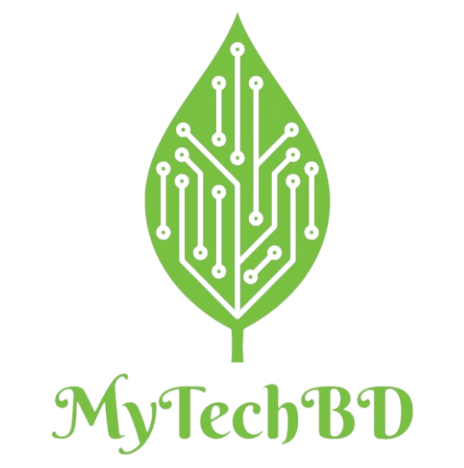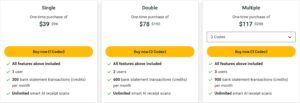Table of Contents
ToggleSparkReceipt Appsumo Lifetime Deal: AI-Powered Receipt Management
SparkReceipt : In today’s fast-paced world, managing finances can be a challenge, especially for freelancers and small business owners juggling multiple tasks. Keeping track of receipts, organizing expenses, and preparing for tax season are time-consuming but crucial activities. Enter SparkReceipt, a powerful AI-based receipt scanner, document manager, and expense tracker that simplifies financial management. In this article, we’ll dive into how SparkReceipt can streamline your business finances and help you stay organized.
What is SparkReceipt?
SparkReceipt is an innovative tool designed to take the hassle out of tracking receipts and expenses. It uses advanced AI to scan paper receipts, convert them into digital records, and organize them for easy access. By automating many aspects of expense tracking, SparkReceipt allows freelancers and small business owners to focus more on growing their businesses and less on financial paperwork.
Key Features of SparkReceipt
1.AI-Powered Receipt Scanning: SparkReceipt uses cutting-edge AI-powered technology to quickly and accurately scan receipts. With a simple photo upload, the app captures key data like the vendor, date, and total amount. Manual data entry is a thing of the past. This feature saves time and reduces errors, ensuring that your financial records are accurate.
2. Expense Categorization and Tracking: One of the standout features of SparkReceipt is its automatic expense tracker categorization. The app organizes your receipts into customizable categories such as office supplies, travel, meals, and more. You can also easily search and filter expenses to get a clear picture of where your money is going. This real-time expense tracking is essential for staying on top of your budget and cash flow.
3. Document Management: Managing a growing pile of paper receipts can be overwhelming. SparkReceipt acts as your digital document manager, storing all scanned receipts and related documents in an organized system. Whether you need to retrieve a specific receipt or generate reports for tax purposes, everything is just a few clicks away.
4. Financial Reporting: SparkReceipt makes tax season a breeze by offering detailed financial reports. It automatically compiles all your expenses, categorized and ready for submission to your accountant or tax software. You can generate reports by date, category, or specific expense types, making tax filing less stressful.
5. Multi-Device Access: Whether you’re working from your desktop or on the go with your smartphone, SparkReceipt ensures seamless access across devices. This flexibility allows you to manage receipts and expenses whenever and wherever you need, helping you stay organized no matter where your business takes you.
Who Can Benefit from SparkReceipt?
SparkReceipt is perfect for freelancers, small business owners, and self-employed professionals who need an easy way to manage their finances. These are a few of the main advantages:
Freelancers: With irregular income and diverse expenses, freelancers often struggle to keep their finances organized. SparkReceipt’s AI-powered features eliminate the hassle of manual data entry and provide an efficient way to track and categorize expenses.
Small Business Owners: Running a small business involves managing numerous expenses, from travel and equipment to marketing costs. SparkReceipt helps by organizing your expenses and providing real-time insights into your financial health.
Tax Preparers: Whether you’re self-employed or run a small business, tax season can be a daunting task. SparkReceipt simplifies tax preparation by offering organized, categorized reports of your expenses.
👉👉👉Get Instant Access for a lifetime deal! 👈👈👈
Why Choose SparkReceipt?
- Time-Saving Automation: Automating receipt scanning and expense tracking can save hours of manual work. SparkReceipt’s intuitive interface allows users to focus on their core business operations without worrying about financial documentation.
- Accuracy and Organization: With AI-powered scanning and categorization, SparkReceipt ensures that your expenses are accurately recorded and neatly organized. This eliminates the possibility of lost receipts or incorrect entries.
- Ease of Use: SparkReceipt is user-friendly, with a clean interface that requires minimal setup. Simply snap a photo of your receipt, and the app does the rest.
- Affordability: Many expense tracking tools on the market come with high subscription fees. SparkReceipt offers a cost-effective solution with all the essential features needed for efficient financial management.
SparkReceipt Pros and Cons
Pros of SparkReceipt:
- AI-powered receipt scanning: Quick and accurate receipt capture without manual entry.
- Automatic expense categorization: Organizes expenses for easy tracking and reporting.
- Document management: Stores receipts digitally for hassle-free retrieval.
- Tax preparation assistance: Simplifies tax season with detailed financial reports.
- Multi-device access: Available on desktop and mobile for flexibility.
Cons of SparkReceipt:
- Limited free version: A subscription may be necessary to access some advanced features.
- Occasional scanning errors: AI might misinterpret poor-quality receipts.
- No full accounting suite: Focused on receipts and expenses, not full financial management.
Step-by-Step Guide to Using SparkReceipt:
- Download and Install SparkReceipt: Get the app from your device’s app store or visit the website for desktop access.
- Sign Up or Log In: Create a new account or log in if you’re an existing user.
- Capture Receipts:
- Open the app and use your device’s camera to snap a picture of your receipt.
- Alternatively, upload digital receipts from your email or cloud storage.
- Review Scanned Data:
- Check the extracted data (vendor, date, amount) for accuracy.
- Edit any details if needed before saving.
- Organize Expenses:
- Assign receipts to categories (e.g., travel, meals).
- Customize categories as needed for your business.
- Generate Reports:
- Access the “Reports” section to create expense reports for specific time periods or categories.
- Export reports for tax preparation or financial analysis.
- Access across Devices:
- Use SparkReceipt on mobile or desktop to review or manage receipts from anywhere.
Following these steps ensures easy receipt tracking and efficient financial management with SparkReceipt.
AppSumo LifetimeOffer: Pay Just $39, Enjoy Lifetime
Plan Pricing of SparkReceipt
Appsumo Lifetime Deal terms & conditions
- Lifetime access to SparkReceipt
- All future Pro Plan updates
- Stack unlimited codes.
- For every extra code, 300 monthly credits and one user can be unlocked.
Features included in all plans
- Forward and scan email receipts
- Invite your accountant to collaborate
- Create expense reports in PDF, Excel, or CSV format.
- Separate personal and business expenses
- Track expenses of multiple businesses easily
- Webhook and QuickBooks integration
Conclusion
SparkReceipt is the go-to tool for freelancers and small business owners who want to simplify their financial management. With its AI-powered receipt scanning, expense categorization, document management, and reporting capabilities, SparkReceipt ensures that your finances stay organized and accurate. Whether you’re looking to streamline your day-to-day expense tracking or make tax season less stressful, SparkReceipt offers a comprehensive solution to meet your needs.
If you’re ready to say goodbye to manual data entry and piles of receipts, give SparkReceipt a try and experience the benefits of automated expense tracking.
Read our all Appsumo Deals Review Here
Join Appsumo Plus to save more money and boost your business growth affordably.
SparkReceipt FAQ
Q1: What does SparkReceipt do?
SparkReceipt is an AI-powered app that scans, organizes, and tracks receipts and expenses for freelancers and small businesses, simplifying financial management.
Q2: Can I use SparkReceipt for tax preparation?
Yes, SparkReceipt helps by categorizing expenses and generating detailed reports, making tax filing much easier.
Q3: Does SparkReceipt work on both mobile and desktop?
Yes, SparkReceipt offers multi-device access, so you can manage receipts and expenses from your smartphone or desktop.
Q4: What happens if a receipt scan is incorrect?
If the AI doesn’t capture the information correctly, you can manually edit the details before saving the receipt.
Q5: Is SparkReceipt free to use?
SparkReceipt offers a free version with essential features, but advanced tools may require a paid subscription.
Q6: Can I upload digital receipts, or does it only work with paper receipts?
You can upload both paper and digital receipts for seamless expense tracking.